Facebook’s Events Manager can show you this message: Your parameters and referring URL are displayed as removed. What does it mean and does it affect your ads?
Quick takeaway: While custom data is not displayed inside Events Manager, you can use it in numerous ways: Custom Conversions, Custom Audiences, Lookalikes, Facebook Analytics, they all work with custom data.
Inside your Ads Manager, there’s a section called Events Manager where you can see useful data about your pixel. Once there, select the pixel that interests you (if you have more than one), and you’ll land on a section called “Overview”. Among other things, there’s a list of the events your pixel sends to Facebook. This list includes both standard and custom events. Click on the View Details link under each event and you will get more details.
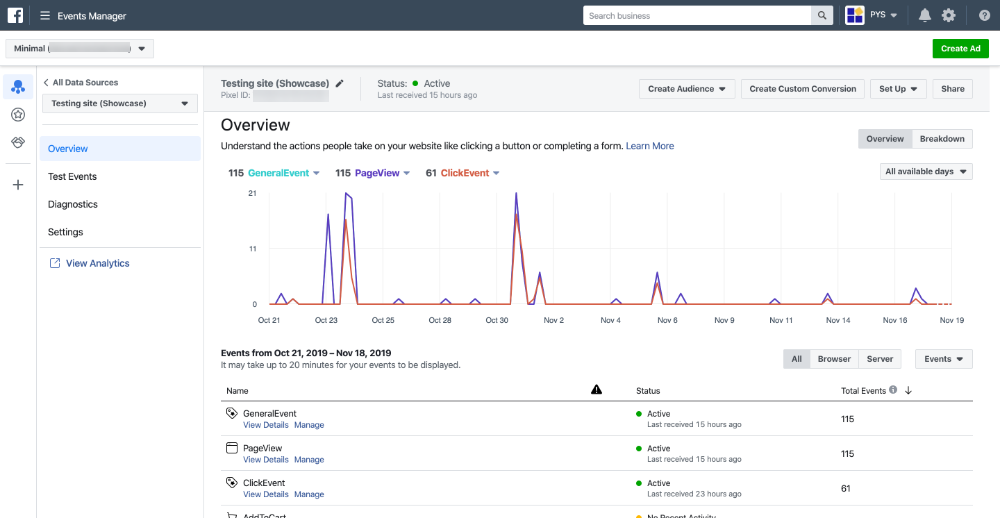
Custom Data Not Being Displayed
If your pixel sends custom events or if one of your standard events tracks custom parameters, you will see this message:
“Your parameters and referring URL are displayed as removed. This data wasn’t used to create Custom Audiences and custom conversions, so your ads shouldn’t be affected.”
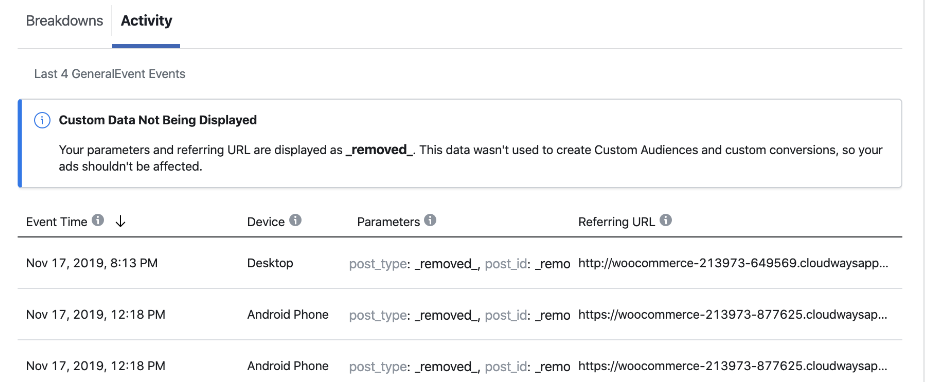
It looks like Facebook decided to show only standard parameters and standard events inside this section. This doesn’t mean that you are not allowed to track and use custom data.
What is custom data?
For Facebook, “custom data” consists of all your Facebook Pixel custom events or custom parameters.
Facebook has a list of Standard Events that are expected to track specific actions. You might be familiar with events like AddToCart, or Purchase, but in total there are 17 Standard Events right now.
If your event name is not on their list, it is considered a Custom Event. According to Facebook, Custom Events “are actions that fall outside those covered by our standard events, and you can give them a unique name to represent the action taking place.”
“Parameters are optional, JSON-formatted objects that you can include when tracking standard and custom events. They allow you to provide additional information about your website visitors’ actions. Once tracked, parameters can be used to further define any custom audiences you create.”
Each event has a number of default parameters. All the other parameters are considered custom parameters.
Can you still track and use custom data?
Yes, you can track and use custom events and custom parameters. Despite not being displayed in the Pixel Events section, you can use them to create Custom Audiences, Lookalikes, and Custom Conversions.
Custom Events can’t be used directly for ads optimization. You need to create a Custom Conversion first. Once the Custom Conversion in place, you can use it as your ad’s objective, or track it inside your Ads Reports.
Custom Parameters are available for both Custom Conversions and Custom Audiences.
Here’s an example of Custom Conversion based on a Custom Event and a Custom Parameter:
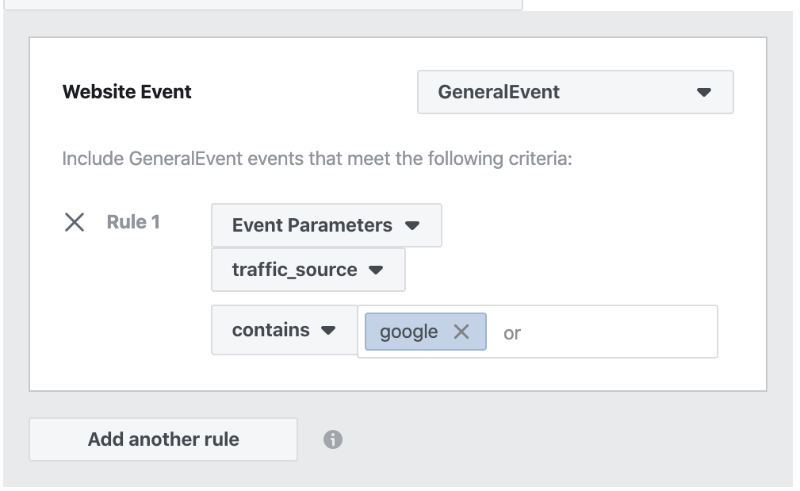
Where can you see custom data from the Facebook Pixel?
The only place custom data is available is inside Facebook Analytics. All your Standard and Custom events will be available under Activity > Events. All your default or custom parameters are visible under Activity > Events Debugging. You can also use them in numerous ways such as Funnels, Breakdowns, or other types of reports Facebook Analytics offers.
Conclusion
Despite not being visible inside the Events Manager section, custom data is very useful and should not be ignored. Custom Conversions, Custom Audiences, Lookalikes, and Facebook Analytics, they all support Custom Events and Custom Parameters.
Important Q&A
What is custom data
Events and parameters that are not on Facebook’s list of standard events and parameters are consider custom data.
Can you see custom data inside the Evens Manager?
No, custom events and parameters are not visible inside the Events Manager, they are displayed as _removed_.
Can you used custom data for Facebook Ads?
Yes, you can create Custom Conversions, Custom Audiences, and Lookalikes based on Custom Events and Custom Parameters.
Were can you see custom data reports
Inside Facebook Analytics. Custom Events are visible under Activity > Events, and Custom Parameters are visible under Activity > Events Debugging.
2 Responses
Hi, i still don’t understands how to remove that message and what does it mean. I mean, until that “remove” doesnt dissapear i won´t be able to remarket the audience that goes to those pages with my ads?
sorry, I still don’t know what happen to my facebook ads. Yesterday my ads can receive data about “Add To Cart” events. But today I have found the sentence about “Custom Data Not Being Displayed” in my event manager, and there is no data updating in my facebook ads. No data updated, but consumption still continues, so what should I do, hope to get some help from you, thank you!