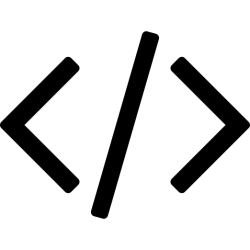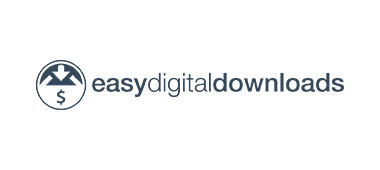PixelYourSite Professional
Track everything with a single WordPress plugin: Meta Pixel (formerly the Facebook Pixel), Facebook Conversion API (CAPI), Google Analytics, Google Ads Remarketing, Pinterest, Bing, TikTok Tag with API, and ANY script.
NEW! Google Consent Mode V2
NEW! WooCommerce and Easy Digital Downloads First-Party Reports: Find what ads generate your WooCommerce or EDD orders using UTMs
or