How Can We Help?
Install and activate the plugin
Download the plugin
You can find your files in 3 different ways:
- On the “Thank You Page”, right after your payment is completed
- In our Purchase Confirmation Email that you will receive after the transaction
- In your account on our site. You’ll get an email with your credential once you complete your first transaction with us.
Install the plugin on your site
Log in to your site admin and click on the Plugins link in the left menu. Click on “Add New” and then on the “Upload Plugin” button
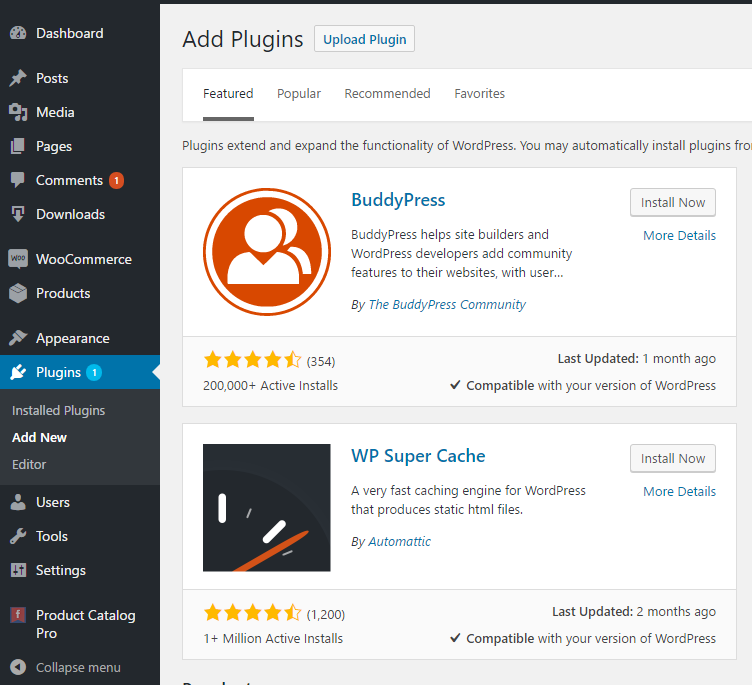
Click on the “Choose file” button and select the plugin files you’ve downloaded earlier. Click “Install now”
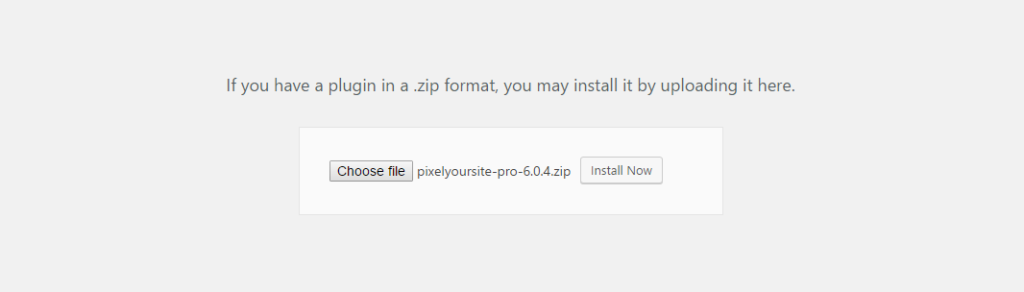
Click the “Activate Plugin” button.
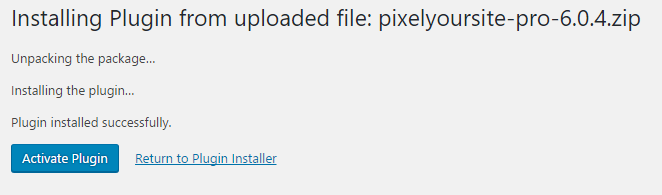
Your new plugin is now installed and activated. You can find it in the left menu.
Now you have to activate your license.