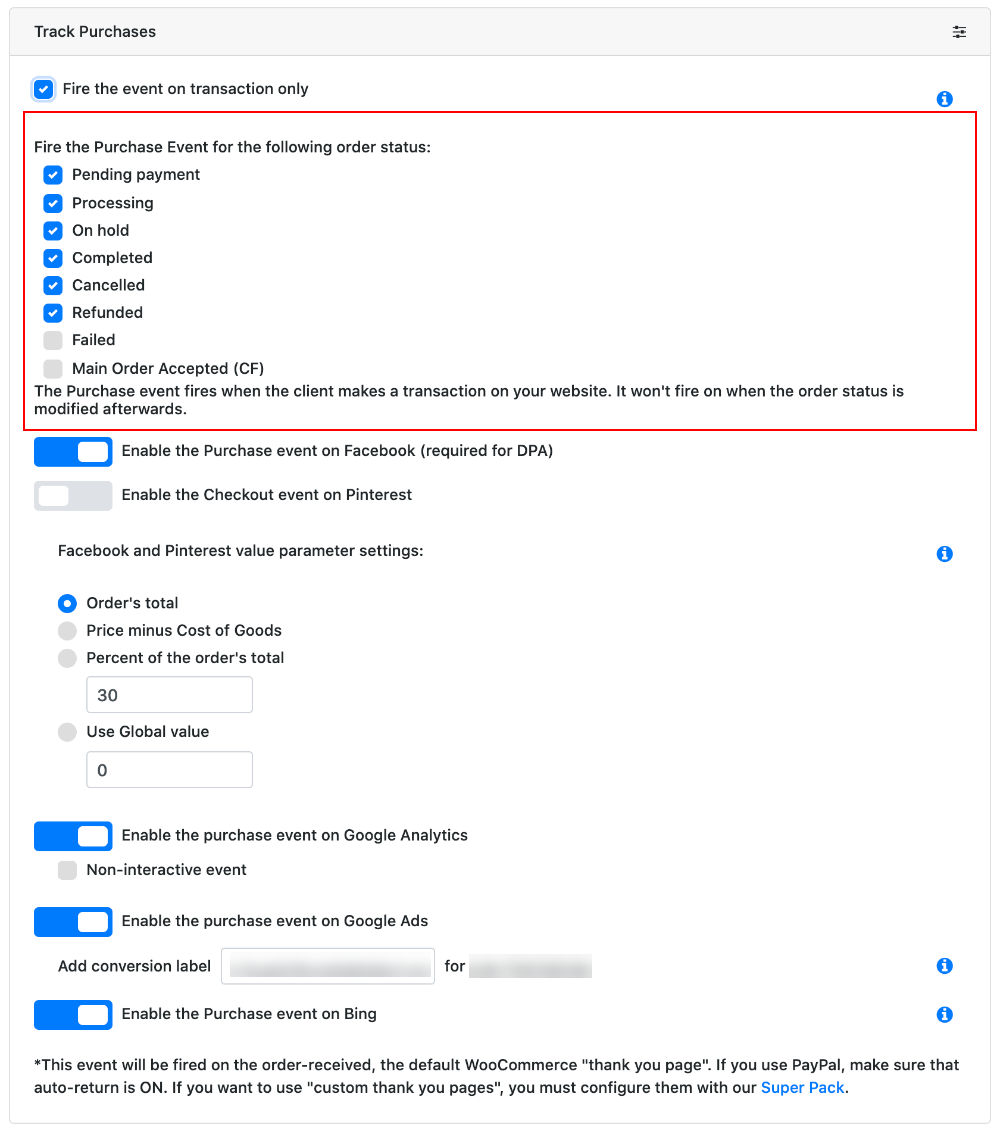How Can We Help?
WooCommerce Order Status & the Purchase Event
You can configure what order status will trigger the default WooCommerce Purchase Event.
Open the plugin’s WooCommerce tab, click on “Track Purchases”, and you will have a list with possible order statuses.
Uncheck the ones you don’t want to fire the event, and save.
IMPORTANT: The Purchase event fires when the client makes a transaction on your website. It won’t fire when the order status is changed afterward.