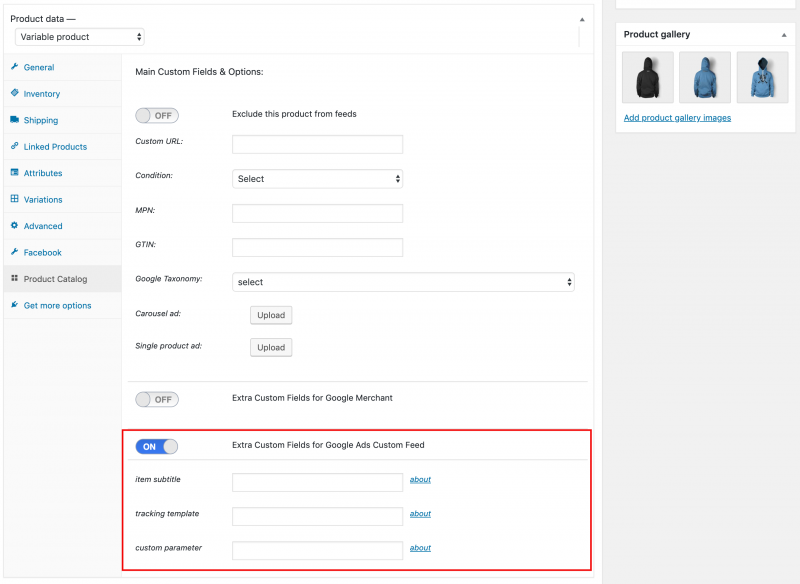How Can We Help?
Product Fields & Options
Product Level Options
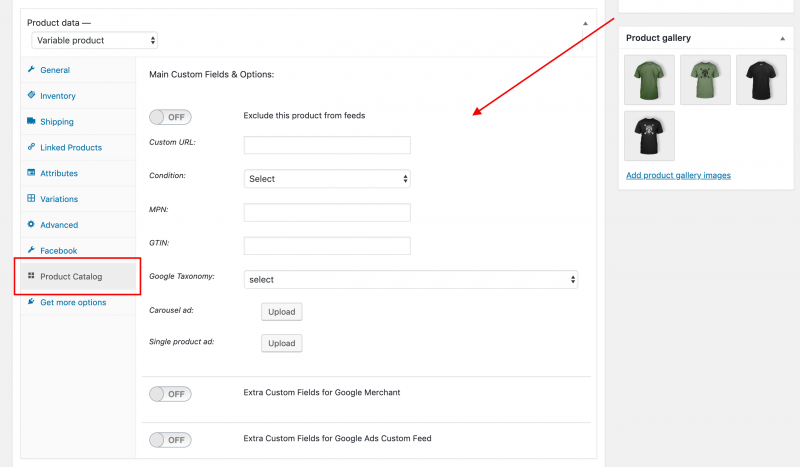
The Plugin will add a few useful options on every WooCommerce product:
Exclude this product from the feeds – if turned ON, the product will not be added to any feed. For variable products, all the variations will be excluded too.
Custom URL – you can add an URL that will replace the product URL. If it exists, it will be used for all the feeds.
Condition – condition is mandatory and you can select it from here.
MPN – use it to add the MPN of the product.
GTIN – use it to add the GTIN of the product.
Google Taxonomy – use it to select a Google Taxonomy for the product. If the product is variable, this value will be used for all transactions.
Carousel ad image – use it to upload an image that will replace the default product image. Feeds can be configured to use this image.
Single product ad image – use it to upload an image that will replace the default product image. Feeds can be configured to use this image.
Extra Custom Fields
You will have help link next to each field linking to the appropriate Google help page. Click on it for more details about the correct value and how it is used.
Extra Custom Fields for Google Ads Custom Feed
These fields will be used when you select a Google Custom Remarketing feed type.
You will have help link next to each field linking to the appropriate Google help page. Click on it for more details about the correct value and how it is used.