What is Facebook Dynamic Product Ads and why you should start using it right now
In Facebook words, “dynamic ads helps you promote relevant products to shoppers browsing your product catalog on your website or mobile app”
What does this mean? You can automatically retarget visitors of your shop that did not buy your products (just yet).
Facebook Dynamic Product Ads is definitely one of the most powerful and efficient retargeting platforms out there. There are a few types of campaigns that you can choose from:
- View or Added to Cart But Not Purchased – Your ads will target any visitor of your shop that didn’t buy your products. Very powerful.
- Added to Cart But Not Purchased – That’s basically a cart recovery type of campaign that you can do with the help of Facebook. We recommend to create one campaign and leave it on
- Upsell Products – You define a set of products that visitors must see and Facebook will show the rest of the products in your catalog to them. Excellent to increase your visibility in front of potential customers
- Cross-Sell Products – You will define a set of products that visitors must buy first, then Facebook will show them the rest of the products in your catalog. Excellent to expand your offer for existing customers.
Major Advantages
-
Scale: Promote all of your products with unique creative without having to configure each individual ad
- Always-on: Set up your campaigns once and continually reach people with the right product at the right time
- Cross-device: Reach people with ads on any device they use, regardless of their original touch point for your business
- Highly relevant: Show people ads for products they are interested in order to increase their likelihood of purchase
How to do Dynamic Ads for a WooCommerce site
Starting with Dynamic Ads is a straight forward process, that requires you to complete 3 different steps: add and configure the Facebook pixel on your site, create a Product Catalog, create a Dynamic Template. You can complete the first two steps with just a few clicks using our two dedicated plugins while creating a Dynamic Template will take you no more than 10 minutes using the Power Editor. Read on for details.
Insert the Facebook Pixel on WooCommerce
What do you need: For Dynamic ads to properly work, you will need these 3 standard events, each of them with two special parameters:
- AddToCart Event: trigger on add to cart button click or on the cart page. Required parameters are content_type (product or product type) and content_ids (a unique identification number for each product, it must be the same as the one used for the Product Catalog)
- ViewContent Event: triggered on every single product page. Required parameters are content_type (product or product type) and content_ids (a unique identification number for each product, it must be the same as the one used for the Product Catalog)
- Purchase Event: triggered on the Thank You page, the page where the client lands after completing a transaction. Required parameters are content_type (product or product type) and content_ids (a unique identification number for each product, it must be the same as the one used for the Product Catalog)
How to add them with just a few clicks: Simply install PixelYourSite plugin, add your pixel ID and activate the settings. The plugin will automatically add all the required Dynamic Ads events on your WooCommerce site, including a dynamic AddToCart event (triggered on add to cart button click):
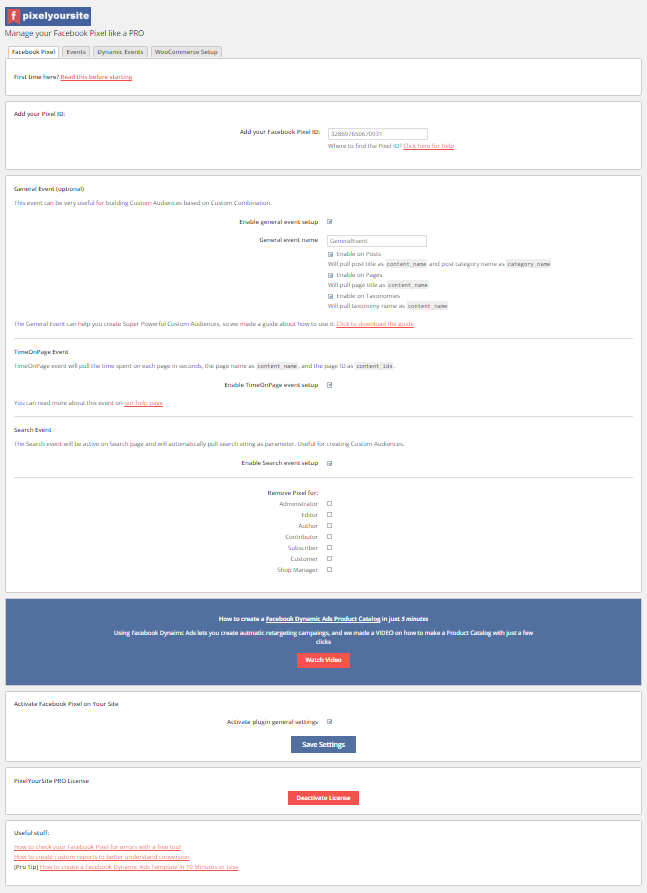
There is also a WooCommerce dedicated tab, from where you can control important things like additional parameters (super useful for Custom Audiences), each event value rules like full price or percent of price, tax included or excluded, shipping cost included or excluded (extremely important for conversion value tracking and ads optimization). The plugin also supports Advanced Matching.
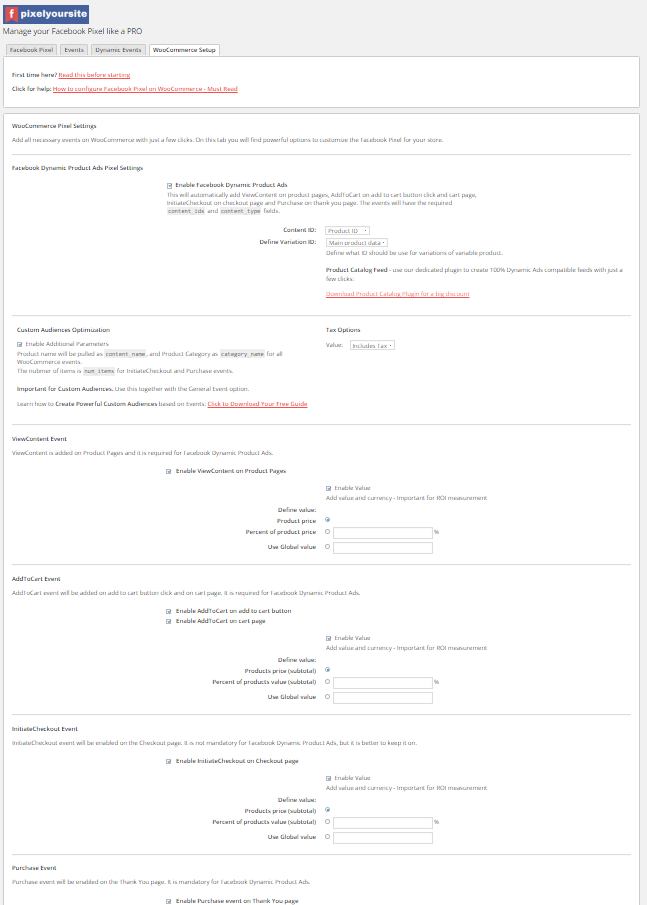
Create a WooCommerce Product Catalog for Dynamic Ads
A product catalog is a list of products you would like to advertise on Facebook. Each product in the list has specific attributes which can be used to generate an ad- a product ID, name, description, landing page URL, image URL, availability, and so on.
In order to create a Dynamic Ads Product Catalog, you will need a WooCommerce product feed. We have a special plugin that can help you generate XML (or CSV) feeds 100% compatible with Facebook requirements: click here for Product Catalog Feed plugin
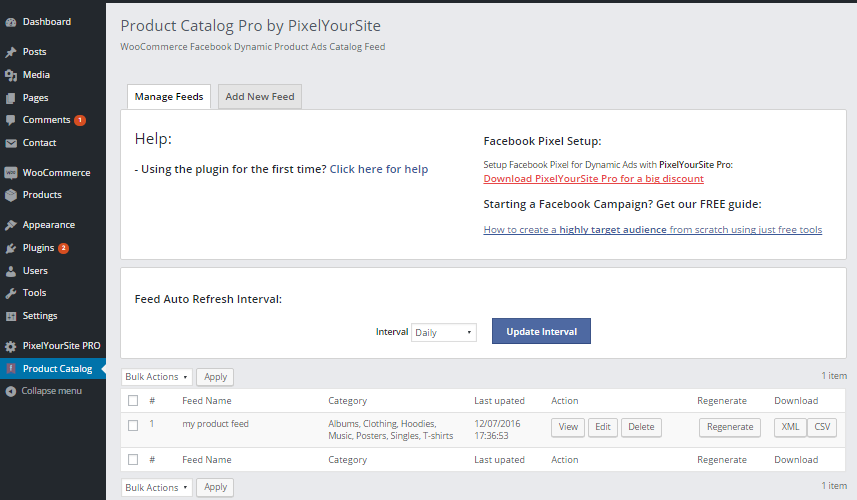
We have an article with more details and a video about the process of making a Product Catalog
Create a Dynamic Template
The final step is to create a dynamic template that will be automatically filled with product data. Use keywords to pull in images, product names, prices, and more dynamically from your product catalog.
You can build the Dynamic Template from Power Editor by selecting Product Catalog Sales as campaign objective . The process is intuitive and easy to learn. We have a detailed article on how to do it and a video that shows the exact process you have to follow
UPDATE: You can now create the Dynamic Template and a Dynamic Ads campaign directly from the Ads Manager.
If you are not already familiar to Power Editor we suggest you to use the Ads Manager to create and manage your Dynamic Campaigns, because the process there is more user-friendly and similar to the other editing options that you already know.
In order to start a Dynamic Campaign from the Ads Manager, you have to select “Promote a product catalog” as your campaign objective. Right after that, you’ll be promoted to select the Product Catalog you want to promote.
![]()
Conclusion:
If you are a WooCommerce site owner, doing Facebook Dynamic Ads will be a super easy process with indisputable advantages. You will have some auto-pilot campaigns running 24/7, retargeting existing visitors and increasing the chances that they will be converted into paying customers.
PRO TIP: I would suggest you to create at least 2 different dynamic campaigns. One that has a strict cart recovery target (users that added products to cart but never concluded the transaction) and another one that strictly targets visitors of the products that didn’t add products to cart (in order not overlay the two audiences).
This strategy will have at least two major advantages. In the first place, you will be able to use a more targeted approach (urging users to complete the transaction in the first campaign, for example, while inviting them to view additional products in the second one). Additionally, you will have more relevant data about how each segment reacts to the ads and eventually converts, thus greater room for optimization.
The tools you need
PixelYourSite Pro – manage the pixel with just a few clicks, add the required events on the WooCommerce pages and track conversion value
Product Catalog Feed Plugin – create auto-updating XML feeds that are 100% Dynamic Ads Product Catalog ready
The Power Editor – create the Dynamic Template. With more features and options than the default ads editor, this is (at the moment) the only Facebook tool that works with Dynamic Ads
Now you can create a Dynamic Ads campaign directly from the Ads Manager: Here is a video on how to do it
One Response
Hi,
What is the basic requirement to get this working? This page wasn’t able to help troubleshoot our issues.
I have currently installed both the free Pixelyoursite and product catalog feed plugin, but we can’t get the dynamic retargeting ad working.
We have used FB ads over Shopify for a few years, so we are experienced with FB ads. However, we are new to WP and woocommerce.
Do I get need to get the PixelYourSite Pro to get this working? I see all the necessary events being tracked on the PixelYourSite’s woocommerce tab already turned on.