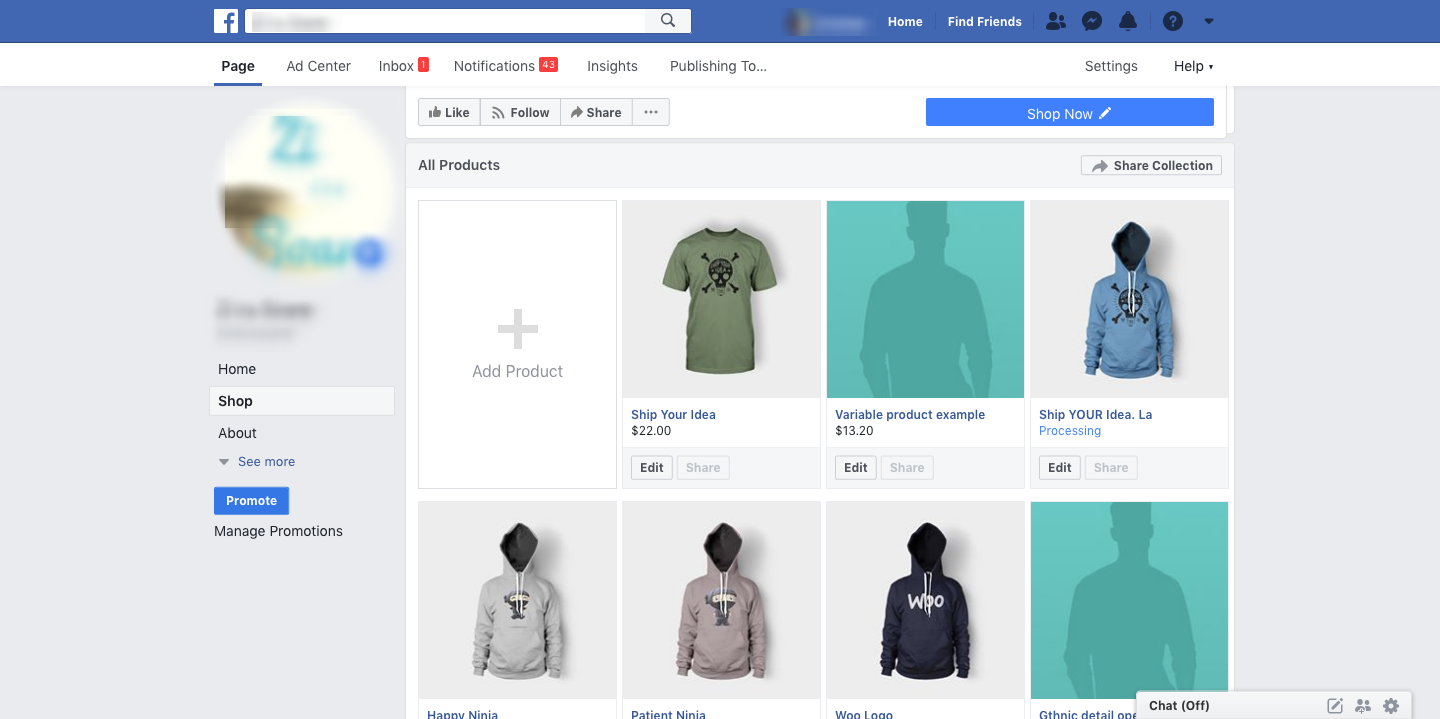Once you have your Product Catalog ready you can use it to create a Facebook Page Shop. With a shop you can:
- Let people buy your products directly on Facebook (US only)
- Message your Page to buy on Messenger
- Buy on your website as normal.
What do you need
Product Catalog Feed Pro Plugin
It will generate XML feeds you can use to create your Facebook Product Catalog.
A Facebook Product Catalog
Use the feed generated by the Product Catalog Feed Plugin to create a Product Catalog. We have a page explaining the process here.
Create your Facebook Product Catalog
Once you have your Product Catalog ready, you can create your Facebook Page Shop:
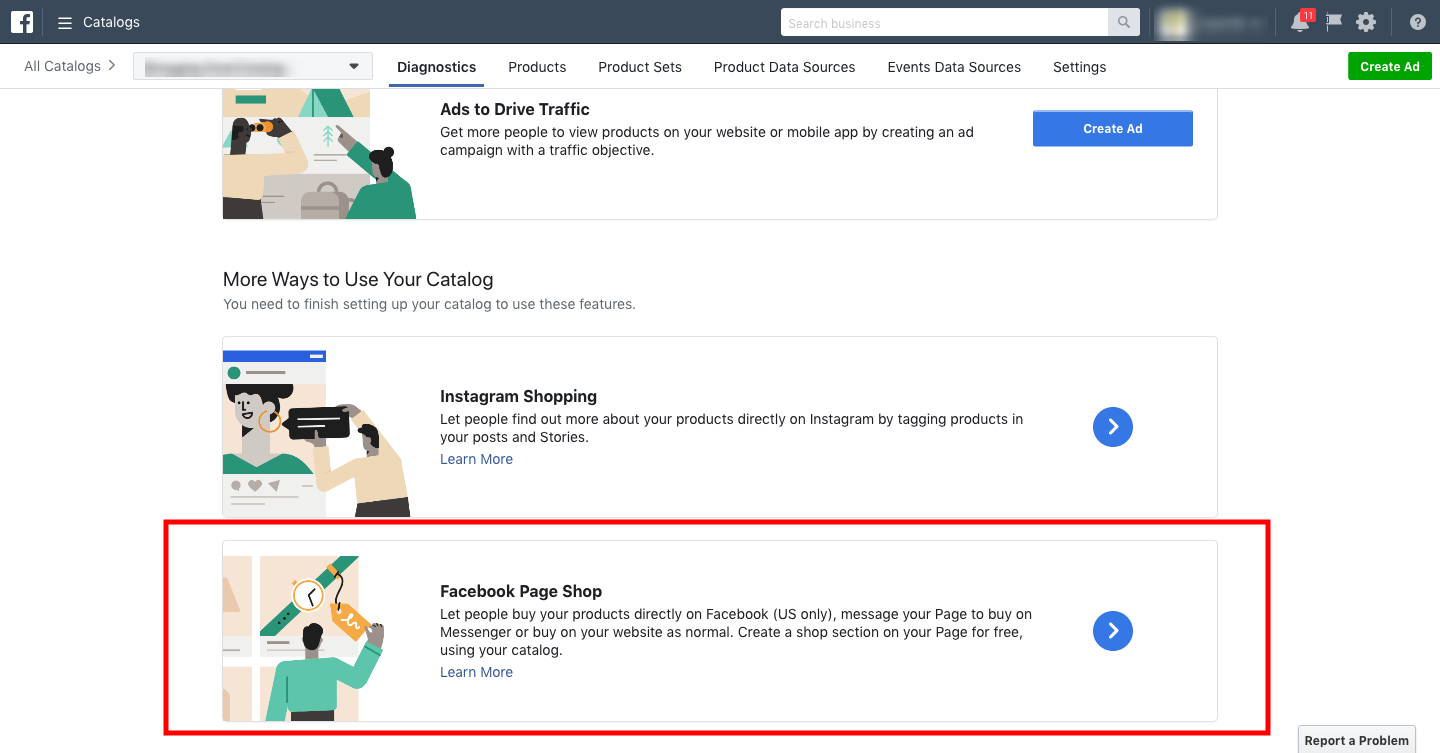
Start by clicking on the blue arrow button. You’ll be asked to connect your Facebook Page. Click on the “Connect Page” button:
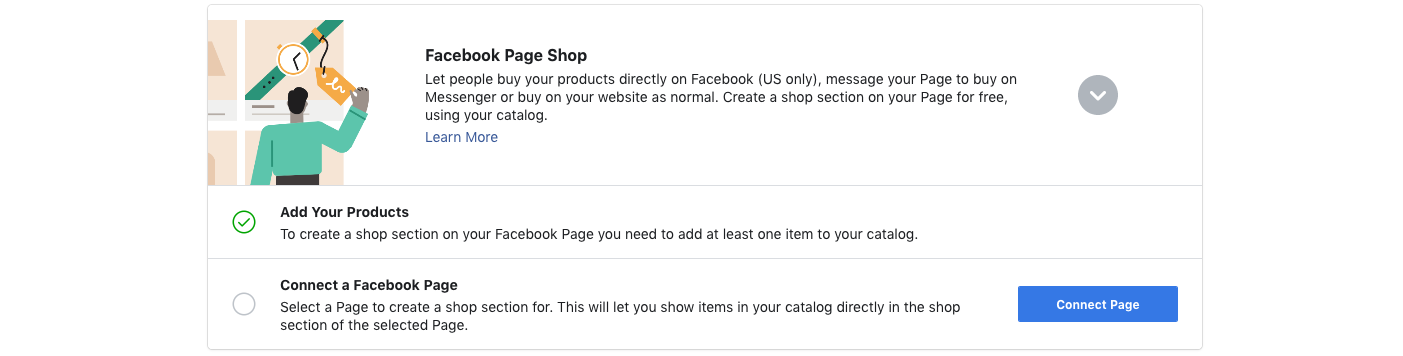
You’ll see a list with your Facebook Pages. The ones that can be selected will have a green mark. The ones already connected to a shop will be unavailable. Select the Page you want to use and click “Next”.
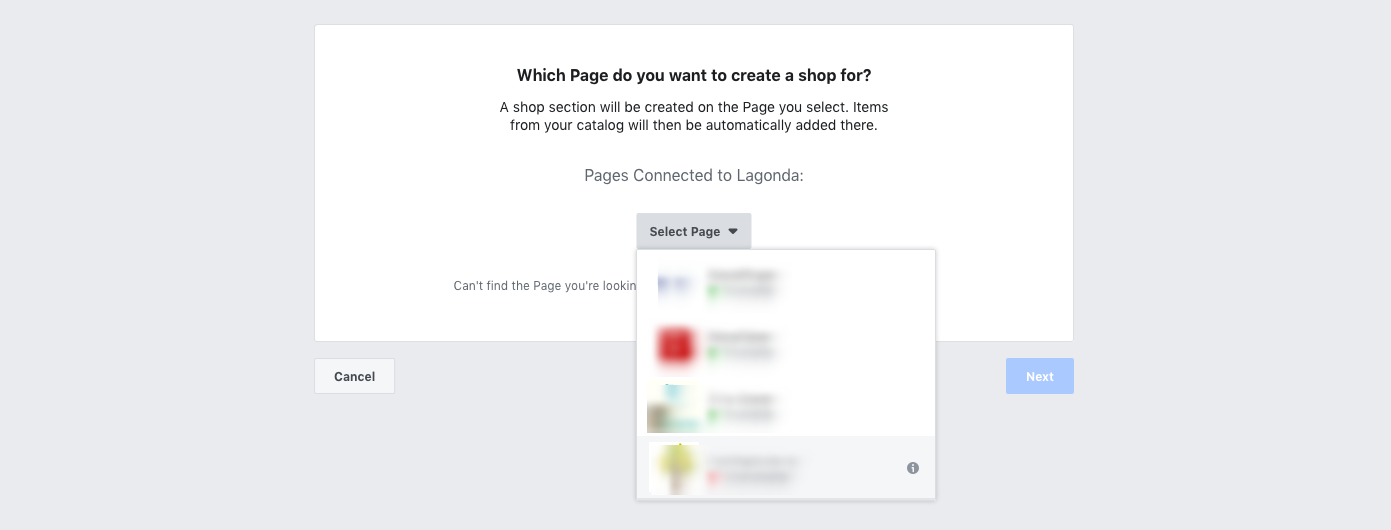
Select how do you want people to check out. If you chose “On external website” they will be directed to your product pages.
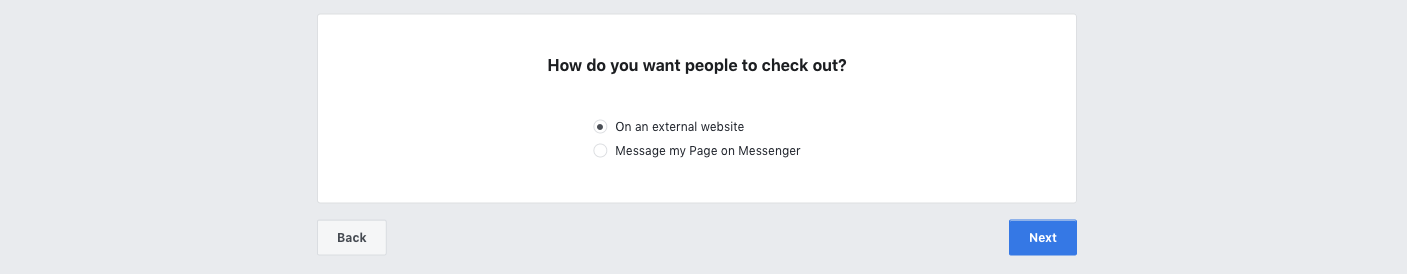
Select a default currency. This will be used for any products in your product catalog that are missing a currency. Note that if you use our feed plugin to create your Product Catalog, all your products will have the correct currency. Click on the “Create Shop” button:
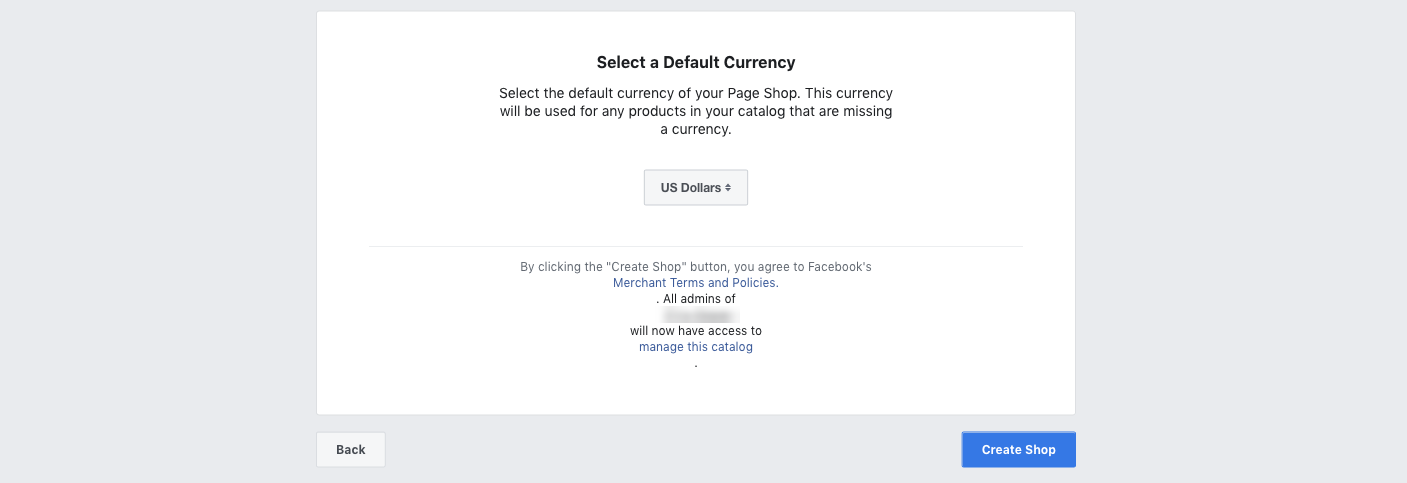
Your shop will be created and you can start to promote it.