If you check your Facebook Pixel Diagnostic page, you can stumble on all sorts of warnings, and sometimes even errors. From time to time it’s possible to see a message that says “Redundant purchase events”. This can be a problem you need to fix or just good news.
Find your pixel’s Diagnostic page: open your Business Manager’s top menu, click on Events Manager, Data Sources. Click on the pixel you want to investigate and click on the Diagnostics link from the left menu.
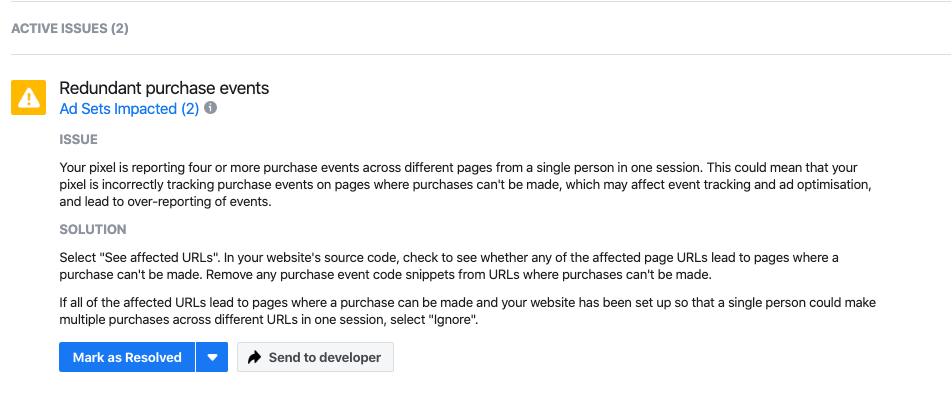
Redundant purchase events
Facebook is providing a compelling explanation for this warning: “Your pixel is reporting four or more purchase events across different pages from a single person in one session. This could mean that your pixel is incorrectly tracking purchase events on pages where purchases can’t be made, which may affect event tracking and ad optimization, and lead to over-reporting events.“
Pretty straightforward, right? So let’s dig into some more details, and see what this really means.
This is a problem, fix it
There are some cases when this warning is the result of a real problem that you need to fix.
Extra Purchase Event
The most common cause for this problem is a wrongly configured Purchase Event that fires in the wrong place and moment.
If you’re lucky, Facebook will show you a “See affected URLs” button. As you can see in the image above, that’s not always the case. If you have that button, click on it, and you’ll be presented with a list of pages where these redundant purchases have been captured. Check those pages with the Pixel Helper Chrome extension to confirm the issue.
If you don’t have the button, you’ll need to search for the potential issue. My suggestion is to do a test transaction and check with Pixel Helper Chrome extension if there is any Purchase event fired incorrectly.
You should see only one Purchase event, on the order’s confirmation page.
If there are extra Purchase events, try to understand what fires them. This can be custom code, a plugin, or if you use PixelYoruSite, manually configured events. Remove the cause for these extra events.
TIP: if you use PixelYourSite with WooCommerce (or Easy Digital Downloads), you don’t need to manually add the Purchase Event because is fired automatically. As a precaution, check the plugin’s Events tab. If you see a Purchase event there, chances are you should delete it.
The same Facebook Pixel is installed multiple times
Sometimes the same Facebook Pixel is installed multiple times, and each install tracks purchases independently. It’s not uncommon for web-admins to install a new Facebook Pixel plugin and simply forget about their old setup. This can result in redundancy.
The solution is simple: remove the old pixel installation. It can be another plugin, custom code, theme settings, Google Tag Manager, etc.
The correct Purchase Event fires multiple times
Another cause of this problem can be a user that refreshes/revisits the order’s confirmation page shortly after the transaction takes place.
In order to avoid such an issue, PixelYourSite Pro offers extra protection, and has the option to “fire the Purchase event on transaction only”. Make sure this option is turned ON: Open PixelYourSite’s WooCommerce tab, look for “Track Purchases”, and click on it.
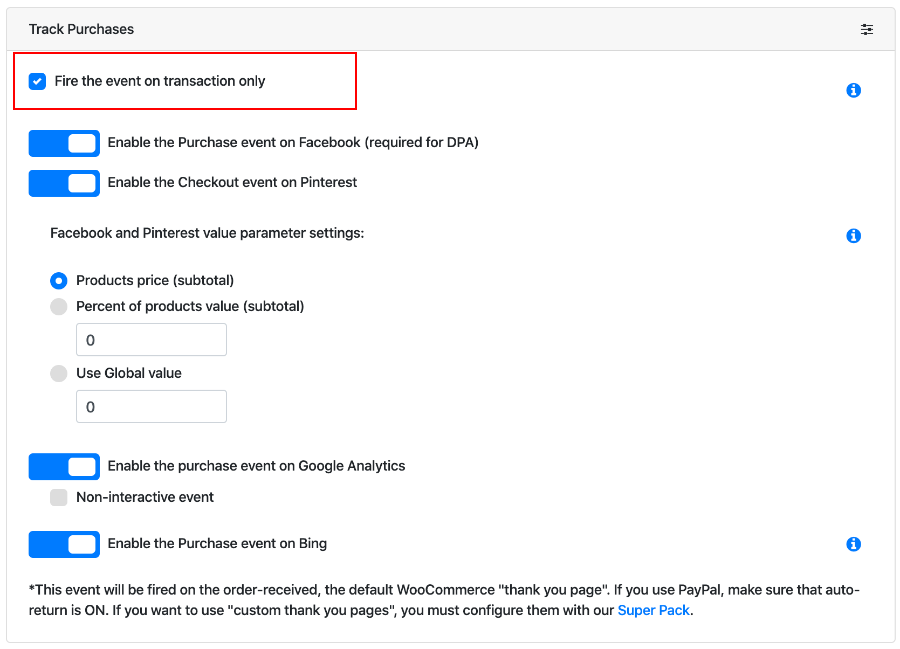
This is not a problem
As with most Facebook warnings, this one is not always the result of an error. There are instances when multiple Purchase events in a single session are perfectly fine.
The same client makes multiple transactions
Far from being bad news, isn’t it? In this scenario, a client buys something from you and then decides to buy something else. If the transactions are made in the same session, they can trigger the “redundant purchase” warning.
Upsell plugins
With upsell plugins, you simply force the above scenario to happen. Once the potential client buys something, you present another tempting offer. If all goes well, you will have multiple transactions from the same user in a short time span. That’s your intended result, but Facebook will show the warning.
Facebook error
That’s something you can’t exclude. All the warnings Facebook shows us are automatically triggered by their algorithm. It works well most of the time, but it’s not perfect (yet?). The good thing is that AI algorithms will improve in time.
In all these cases where the “Redundant purchase events” warning doesn’t reflect a real issue, the best you can do is to select “Ignore”.
If you see a “Missing CompleteRegistration Currency and Value Parameters” warning, check this dedicated article for details.
Important Q&A
Why do you see a "Redundant purchse event" warning?
The cause for this Facebook Pixel warning is that a user fires the Purchase Event multiple times in the same session.
Where can I see the "Redundant purchse event" warning?
Open your Business Manager’s top menu, click on Events Manager, Data Sources. Click on the pixel you want to investigate and click on the Diagnostics link from the left menu.
How can I fix the "Redundant purchse event" problem?
Make sure that the Purchase Event fires only when a transaction takes place. Delete any extra Purchase events, don’t install the same pixel ID multiple times, clean old pixel installs.
2 Responses
Well explained
Hi, I want to confirm that I can stop multiple purchase record on my Facebook advert. It’s shows more purchase than I actually make. Is it really a problem? Does Facebook charge me higher for more purchases, or I can just let it be?