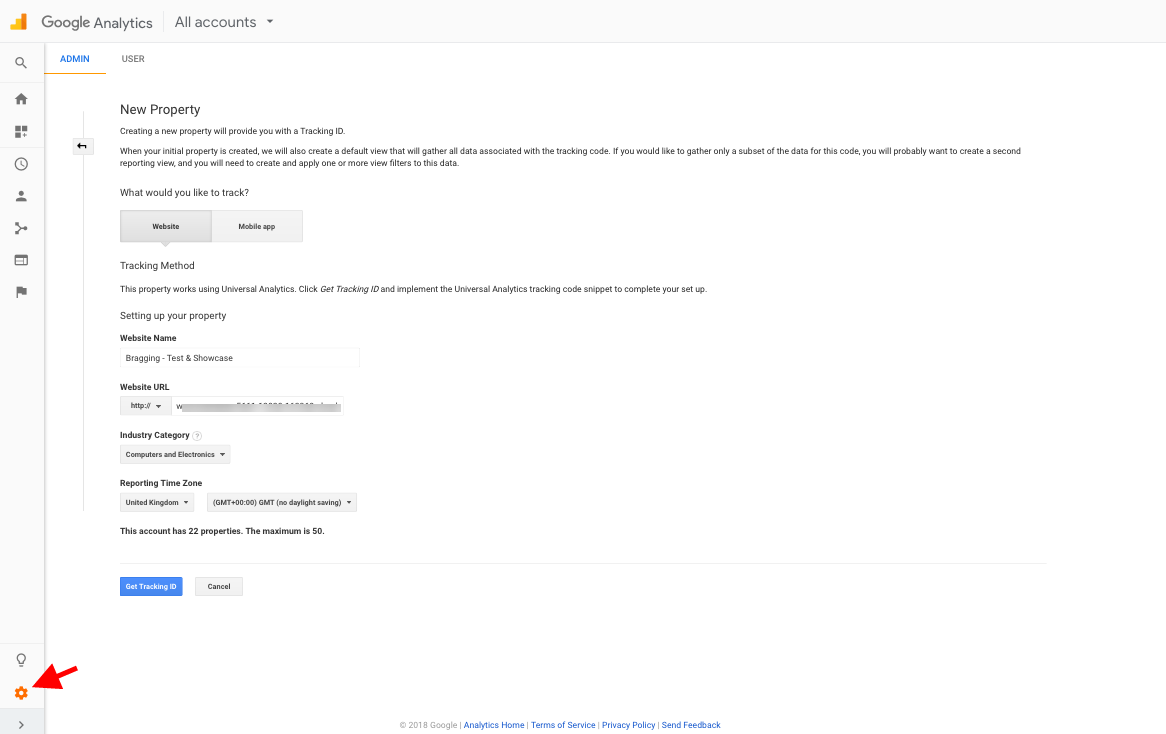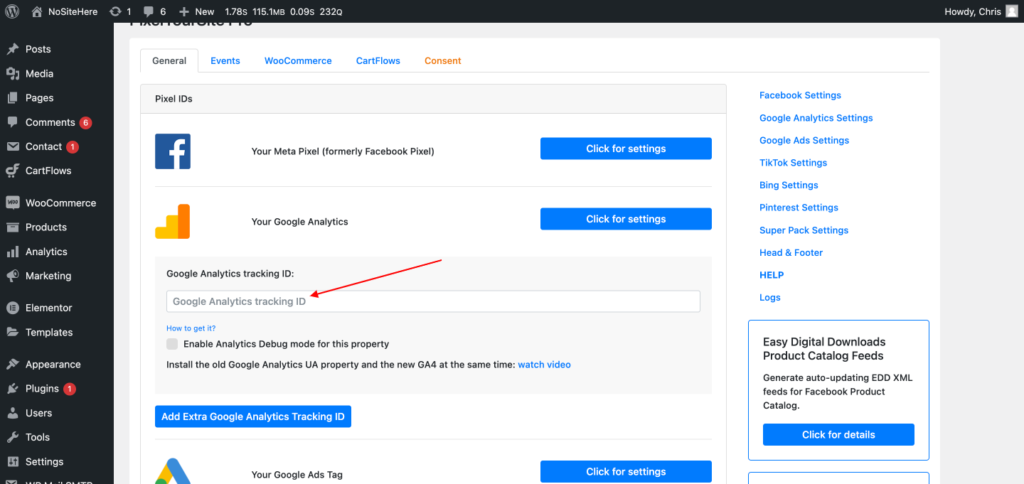How Can We Help?
Install Google Analytics Universal (old UA tag)
In order to insert the Google Analytics on your site you just need to add your Tracking ID in the dedicated field.
Important: You don’t need the full code, just the ID.
You will find this option on the plugin General tab. Remember to click the “Save Settings” button once you’re done.
How to find your Google Analytics Tracking ID
If you already have your website configured on Google Analytics, you can easily find your Tracking ID: Open your property admin by clicking on the small bottom left wheel. Under Property click on Tracking Info > Tracking Code. Copy the Tracking ID from there.
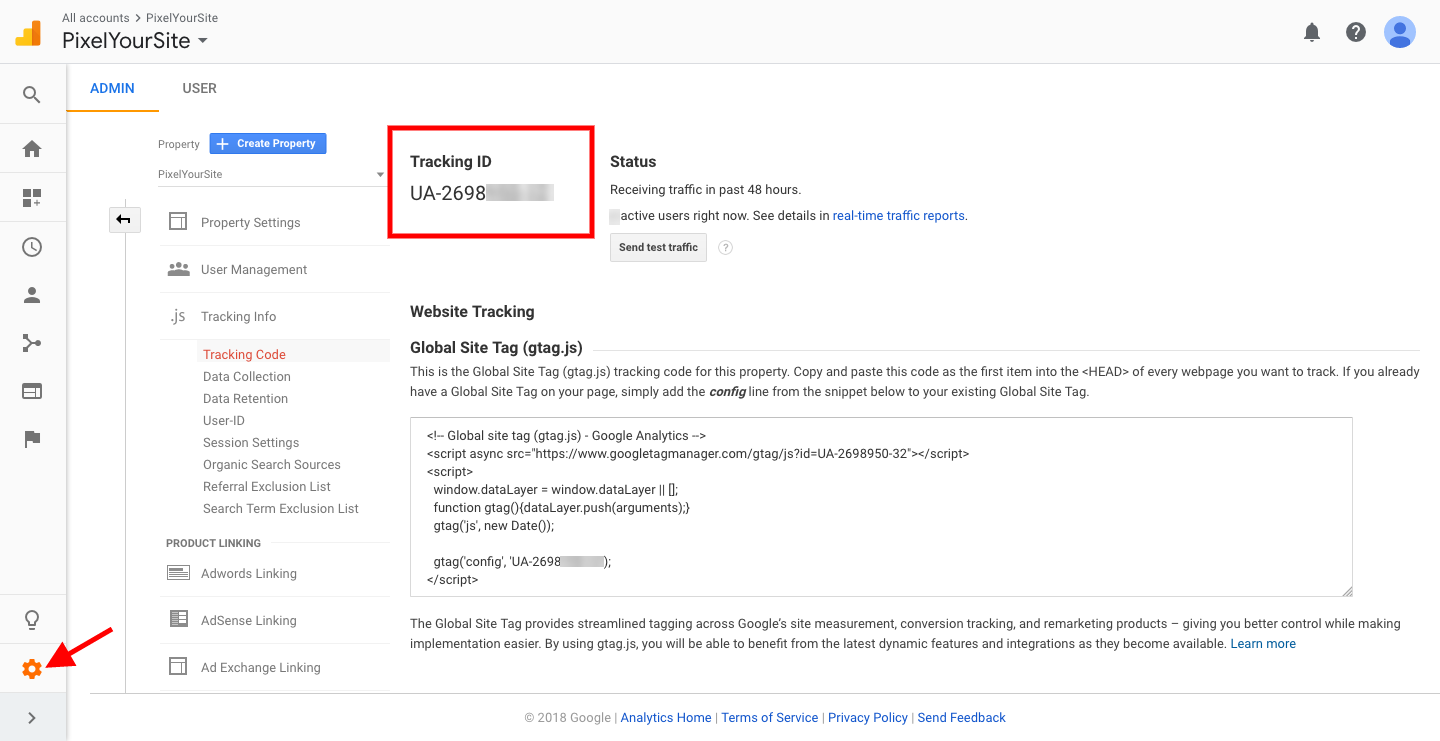
How to configure a new Google Analytics Property
If your website was never tracked by Google Analytics before, you’ll need to configure a new property. Open your account and click on Admin wheal in the bottom left corner. Click “+ Create Property” and fill the required fields: Website Name, Website URL, select the Industry Category and configure the Reporting Time Zone. Once done, click the “Get Tracking ID” button.