How Can We Help?
Dynamic Ads for Blog Setup
Use these special events to run Facebook Dynamic Ads for normal WordPress posts instead of products. You can learn how to apply this strategy on this dedicated page.
In order to run Dynamic Ads for blogs, you need to upload your blog posts into a Facebook Product Catalog. We have a dedicated plugin that can help.
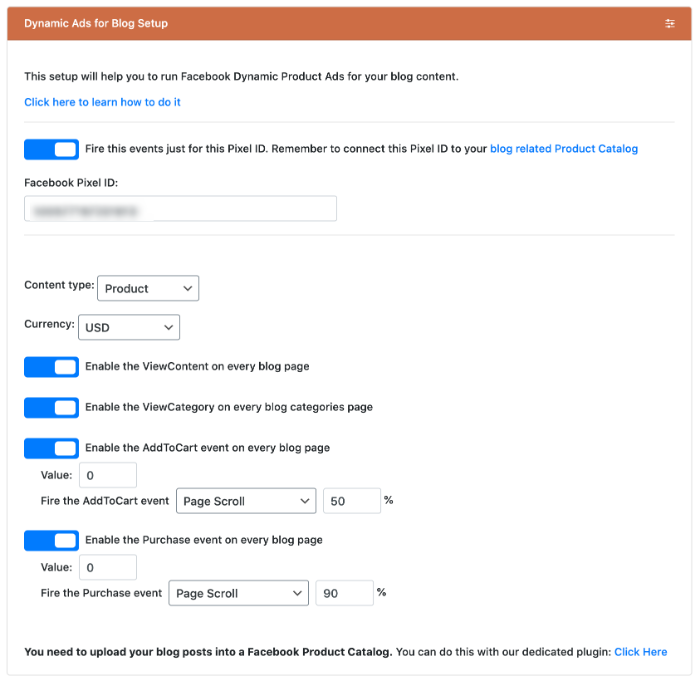
Dedicated Pixel
This feature is available in the PRO version only.
By default, these special events fire for your default Facebook Pixel. You have the option to add a Facebook Pixel ID just for these events. This is recommended if you run an e-commerce website and you do Dynamic Ads for your products too.
Events
When you run Dynamic Ads, you need a set of e-commerce speciffic events and parameters. PixelYoursite can fire these events on normal WordPress pages. This way you can run “Catalog Sales” campaign optimised for various objectives.
ViewCategory – fires on WordPress category pages.
ViewContent – fires on your normal blog pages.
AddToCart – has various triggers:
- page scroll,
- click on CSS Selector (This feature is available in the PRO version only.)
- comment (This feature is available in the PRO version only)
- AdSense clicks (This feature is available in the PRO version only)
- Vimeo or YouTube embedded video play (This feature is available in the PRO version only)
Purchase – has various triggers:
- page scroll,
- click on CSS Selector,
- comment,
- AdSense clicks (This feature is available in the PRO version only)
- Vimeo or YouTube embedded video play (This feature is available in the PRO version only).
Value
AddToCart and Purchase events are expected to have a value parameter. By default the plugin uses 0, but you can change it.
Currency
Events with value are supposed to have a currency parameter too. USD is used by default, but you can change it.