What are Facebook Dynamic Ads
When you do Dynamic Ads, Facebook uses its powerful AI to promote the content you upload into a Facebook Product Catalog.
Facebook’s algorithm decides what content is best to optimize your ads for the desired result.
This type of ad is used to promote products, but with a few tricks, you can adapt them to NORMAL WordPress posts.
This is what you need when you do Facebook Dynamic Ads:
- A Facebook Product Catalog with the content you want to promote.
- A speciffic set of Facebook Pixel Events.
- Facebook Ads with “Catalog Sales” as their objective.
STEP 1
Upload your WordPress posts into a Product Catalog
Use the auto-updating feed created by the WordPress Feed for Dynamic Product Ads plugin.
Create a Facebook Product Catalog
Upload your WordPress posts using the auto-updating feed
Learn how to add custom titles, descriptions, or images
STEP 2
Fire the mandatory Facebook Pixel Events
Use PixelYourSite (free or pro) to fire the mandatory events on your blog content:
- ViewCategory on categories
- ViewContent on posts
- AddToCart on scroll, comment, click on any element, AdSense clicks, Vimeo, or YouTube embedded video play.
- Purchase on scroll, comment, click on any element, AdSense clicks, Vimeo, or YouTube embedded video play.
STEP 3
Run “Catalog Sales” Facebook Ads
Run Facebook Ads with “Catalog Sales” as objective.
Target interest-based audiences, or Lookalikes you already have.
Optimise your ads for one of the Events from STEP 2.
Dedicated Facebook Pixel
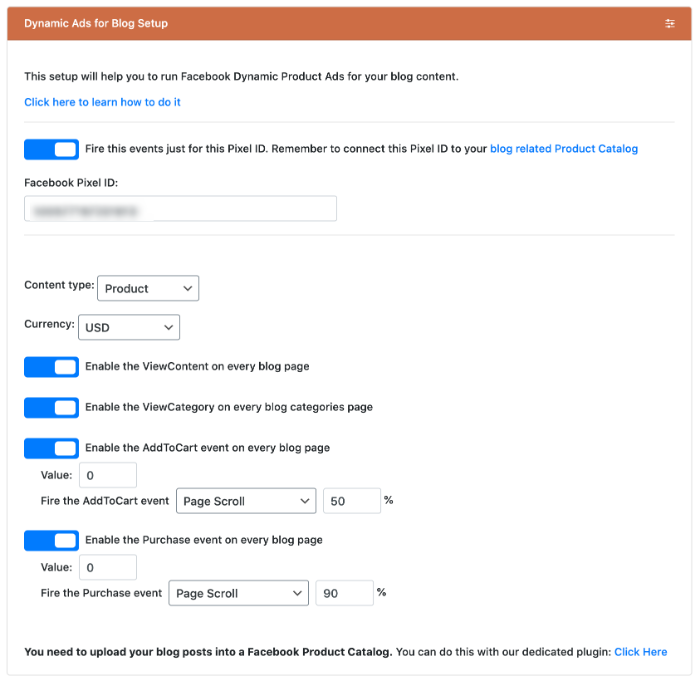
With PixelYourSite PRO, you can configure a dedicated Facebook Pixel just for the blog-related events. If you run an e-commerce website, this feature is very useful. You won’t have a mix between the “normal” e-commerce events fired on your product pages and the blog events fired for dynamic ads.
Possible strategies
Grow your newsletter
Optimize your ads for newsletter signups. This strategy works if you have a newsletter signup form on your blog posts.
Target:
Target interest-based audiences, website visitors, Lookalikes.
Optimise:
Optimise for the Purchase Event. Fire this event when the newsletter sign-up button is clicked.
Facebook will deliver your ads to people that are most likely to sing into your newsletter.
Webinar enrolment
Optimise your ads for webinar signups. This strategy works if you have a newsletter sing-up form on your blog posts.
Target:
Target interest-based audiences, website visitors, Lookalikes.
Optimise:
Optimise for the Purchase Event. Fire this event when the webinar sign-up button is clicked.
Facebook will deliver your ads to people that are most likely to enrol for your webinar.
Promote free courses or guides
This strategy works if you offer free courses or guides on your blog pages.
Target:
Target interest-based audiences, website visitors, Lookalikes.
Optimise:
Optimise for the Purchase Event. Fire this event when the free course or guide button is clicked.
Facebook will deliver your ads to people that are most likely to get your free courses or guides.
Make your voice known
Find new readers for your posts, people that don’t know your brand yet. You want them to click on your ads and read your content.
Target:
Target interest-based audiences and Lookalikes. Exclude people that already visited your blog posts.
Optimise:
AddToCart or Purchase Events. Fire these events on page scroll. People that scroll your pages are more interested in your content.
Facebook will deliver the ads to people that are more likely to read your posts.
User generated content – comments
Increase engagement by encouraging people to leave comments on your website.
Target:
Target interest-based audiences, website visitors, Lookalikes.
Optimise:
Optimise your ads for the Purchase Event. Fire this event when someone ads a comment on your posts.
Facebook will deliver your ads to people that are most likely comment on your website.
User Generated Content can improve your search engine rankings, and creates a stronger bond between your and your readers.
Promote new content
Retarget your website visitors with ads showing your new blogs.
Target:
Target your website visitors. You can exclude recent visits.
Optimise:
AddToCart or Purchase Events. Fire these events on page scroll.
Product Sets: Create a Product Set for your most recent posts using the “recent-post” tag. The plugin adds under custom_label_0.
Facebook will show your most recent blogs to people that know you already. The ads will be optimized for page scroll, improving engagement.
AdSense Arbitrage
Run Facebook ads promoting your blog posts, optimized for clicks on AdSense ads.
Target:
Target interest-based audiences, website visitors, Lookalikes.
Optimise:
Purchase Events. Fire the Purchase Event when someone clicks on your AdSense ads.
Facebook will show your ads to people that are most likely to click on the AdSense ads you have on your WordPress posts.