![]() There is no need for me to explain why correctly tracking conversion value is so important for the success of your campaigns. Not only that you will be able to understand the performance of your ads by calculating the cost per action, and Return On Ad Spend (ROAS), but you will also allow Facebook to optimize for people reaching that event.
There is no need for me to explain why correctly tracking conversion value is so important for the success of your campaigns. Not only that you will be able to understand the performance of your ads by calculating the cost per action, and Return On Ad Spend (ROAS), but you will also allow Facebook to optimize for people reaching that event.
What does this mean? I don’t have any inside info, but I can speculate that when an ad is optimized for increase conversion on the website, Facebook will take into consideration the value of the conversion when automatically assessing ads performance. It’s possible that ads with a very low ROAS will be considered infective and may be penalized at some level.
How do you track conversion value with the Facebook Pixel
Tracking conversion value with the new Facebook Pixel involves adding a value for the pixel events you consider to be a conversion. This is probably the case with most events you have on your website, excluding the ones dedicated to Custom Audience building only.
When you should assign a value for a pixel event
The only event that must have value and currency is the Purchase event. I’ve been testing campaigns with a Purchase event sending no value at all and I can testify that they tend not to work very well, with ads seriously under-performing and under-delivering.
For the rest of the events, while the value is not mandatory, try to send it any time it makes sense. If the triggering of a pixel event has an economic impact on your business, then you should add a value parameter for that event. This is probably the case with most events that you have on your website. You should also assign a currency parameter every time value is used.
What happens if you don’t send a currency parameter together with the value parameter?
By default, the currency parameter is set to your Facebook ad account’s currency, so if you don’t specify any, this is what Facebook will use. However, I think is best practice to add currency every time you use value, in order to avoid any possible confusions.
How to correctly calculate Facebook pixel event’s value
Put it simply, the value of each event must be equal to the business value of a user performing that event. This is not (necessary) the value of the product or products you are selling. Actually, for most of the events, you might have on the site, using the full product or service price makes no sense.
If you know that a conversion is worth $100 and that 10% of people triggering an event convert, then you should use a $10 value for that event. Figuring this out will depend on the complexity of your site and where the event lies in the conversion funnel. One helpful tool that you can and should use for this assessment is Google Analytics. It has a special Conversion section, where you can set up goals and get all the data you need to correctly estimate most of your Facebook pixel events.
How to implement events value with PixelYourSite
That’s an easy one. When you create a new event (on a page or a dynamic event, triggered on clicks) you always have the option to assign value and currency. Do your estimates as explained before, and simply put in the most appropriate value that comes out for that event. If you’re adding a CompleteRegistration event on a newsletter form and you know that each new user has a lifetime value of $10 for your business, then you should use that value.
![]()
WooCommerce Facebook Pixel Events Value
There are 4 different events that you will probably use for a WooCommerce website, each triggered when the user is performing a key action on the site. The value strategy you can implement for each event can be based on the product price and each event conversion rate.
ViewContent Event Value
ViewContent event should be present on all your product pages (mandatory if you are doing Dynamic Ads). It is obvious that using the product price as a value at this stage is not the best approach since not all the visitors of a product are going to buy it. What you should use instead is a percent of the price equal to the percent of people converting after visiting a product page.
If you have Google Analytics Ecommerce enable for your site (and you should), open it and then select a relevant time frame of at least a month, then go on Conversions > Product Performance. The last column of the report is called Buy-To-Detail Report and it shows Unique purchases divided by views of product-detail pages. That’s the percent you should apply to the product price to get a relevant value for the ViewContent Event.
![]()
AddToCart Event Value
This event will be triggered once a product is added to the cart. We are now talking about a user that has clear intent in buying your products. However, using the product price as the value of the event is still not a good idea, because you will experience some cart abandonment at this point. What you should do instead is to apply the percent of users that will finalize the transaction to the product price.
Go to Conversion > Shopping Analysis > Shopping Behavior and look for the Sessions With Add to Cart column. You will see the percent of users who complete the transaction (on a Grey arrow) and the Cart Abandonment percent.
InitiateCheckout Event Value
This event is triggered when the client lands on the checkout and starts to add its personal data to complete the transaction. The value strategy will follow the same logic as for the AddToCart event.
Go to Conversion > Shopping Analysis > Checkout Behavior and look for Sessions with Transactions data. This is the percent of people that arrive on the Checkout Page and complete the transaction.
![]()
Purchase Event Value (mandatory and super important)
This event is triggered once a transaction is completed, so you will now for sure the exact value of the purchase event. There is no need to make estimates and you can safely use the product price as the Purchase event value. Depending upon your business, you can decide to include or exclude tax or shipping.
How to set up WooCommerce Events Value with PixelYourSite Pro
If you’re using PixelYourSite Pro you can setup everything in order to correctly pull WooCommerce events value in a matter of minutes. The plugin will always add a currency parameter using the WooCommerce settings. There is a global tax option, letting you decide whether tax will be included or excluded from all events values.
Turn on or off value for each event and define the conditions for this parameter at event level:
- use product price
- use a percent of the product price
- use a global value – will be used for the event regardless of the product price
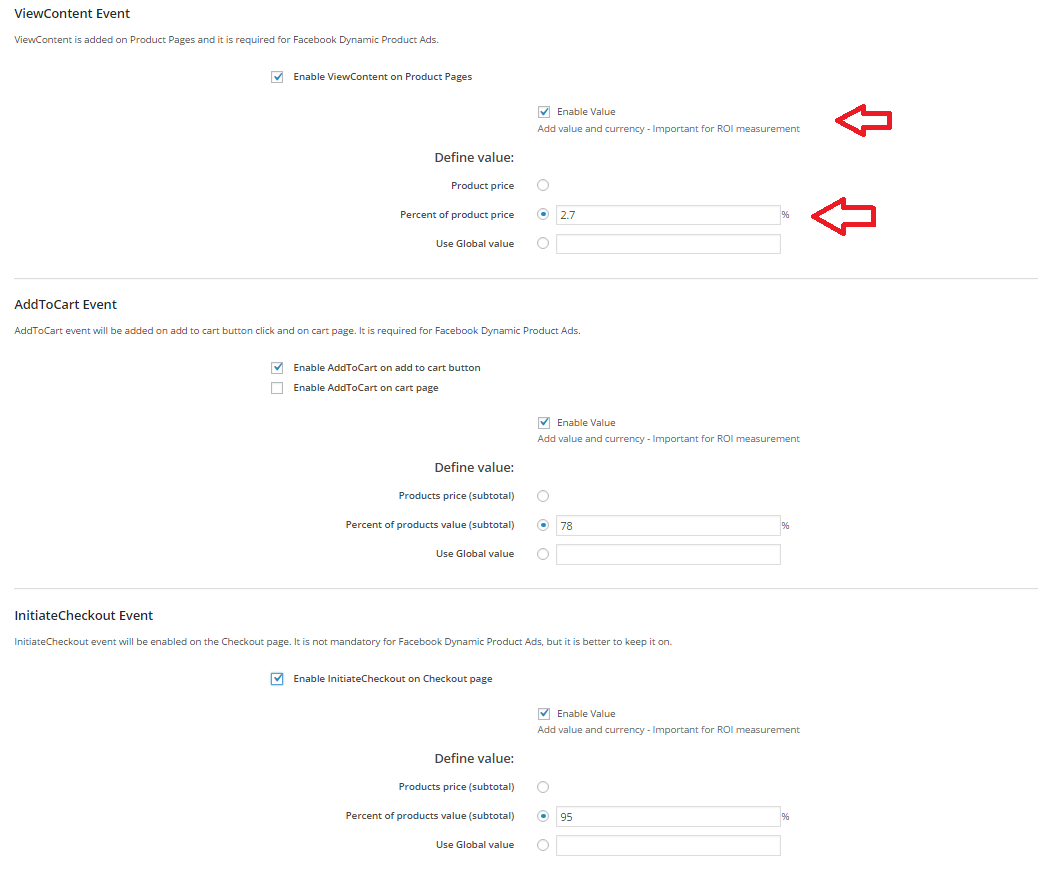
WooCommerce Purchase Event Value with PixelYourSite Pro
The purchase event follows the same logic, with an additional option to include or exclude shipping cost:
- include/exclude transport
- use product price
- use a percent of the product price
- use a global value – will be used for the event regardless of the product price
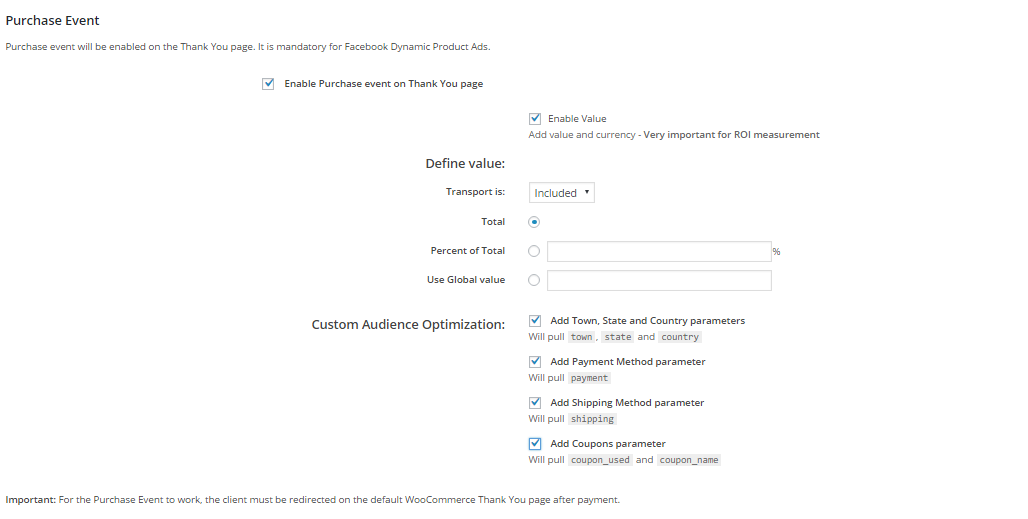
Conclusion
Tracking the correct values for your Facebook Pixel Events is important not only for the accurate assessment of your ads ROI, but it can also help to improve conversion, with Facebook suggesting it might use it when it comes to ads optimized for increase conversion on site. Because of that, every time an event has an economic value for our business you should use it as a value parameter. This makes sense for events that you consider to be a conversion on your website. If an event is designed for Custom Audiences (like it is the case with the GeneralEvent added by PixelYourSite plugin on almost every page to send Facebook essential data), the value is not required.
Keep in mind that a Purchase event should always have value, otherwise the performance of your ads might be affected. Adding a currency parameter is also a good practice to follow.
When it comes to WooCommerce, use the right price percent for the all but the Purchase event, where you should use the total value of the products.
10 Responses
Thanks for the clear explanation.
Just one question…
With the purchase event should I be using the price paid by the customer OR should it be the actual profit on the sale?
E.g – if customer purchases at £20 but my profit is £10 then the value to me is £10.
To break even, my advert would have to produce 1 sale for every £10 spent.
So if FB targets users based on this information, this figure should effect the people targeted?
It’s up to you. I prefer the total price since it’s easier.
If you can figure out a global percent (like 50% for all your products), you can use it.
Thank you very much for sharing this information and your results regarding these settings.
Will this work with upsell pages with the woocurve plugin too?
I suggest you ask the WooCourve developer. If I am not wrong, they contacted us asking about a hook to fire the Purchase event on their upsale pages and we provide it to them. I don’t know if it was integrated or not.
Yes, we integrated it and we support PixelYourSite 🙂
In the latest versions you can setup any custom
Pixel event, not only “purchase” event.
And you can fire any event either when upsell page is visited or
when upsell “yes/accept” button is clicked (or on both these events).
P.S. New home of WooCurve plugins is now at BogdanFix.com (WooCurve became just an ecommerce blog and is not selling our plugins anymore).
Hello
Thank you for your explanation but I still have a doubt. This is my case. I have an ad account in dollars, but my store is sell product in local currency (CLP) and charges customers in this currency also. But when I run ads I set up the campaign in dollars the problem is the conversion value is way to high when a sell comes and it is not equivalent to the real prices. My ads are set up at $us 5.- Purchase event.
I believe Facebook thinks is getting my a lot on ROAS when it is not like that. Example: I sell a product of CLP 9000 and Facebook thinks that is $us 9000, that´s why gives my that high conversion values. The question is. Should I change the pixel currency to CLP to avoid this and create a custom conversion for each product, since I can´t change my ad account currency? But I read that changing the pixel currency is indeed possible
Hope I made myself clear
Thank you
You can send the right currency for each event and that currency will prevail over the one your account is using.
I got an Issue on the Purchase conversion. The Ads Performance as showing a good number of ROI, But Google Analytics as showing as a Very low number of the ROI. How to solve the problem. Even I’m using the UTM parameter to track the performance to every ad.
Hi, I have question about “purchase event” in my woocommerce website. I wonder if pixel only send the value when the customer place the order (my payment method is bank transfer, so customer who place an order might not pay it) OR pixel can know the order status and only send value for order that have confirmation on the payment?
Ideally it only track orders that is paid, but I’m not sure if Pixel can do it.