In an effort to offer more transparency on how various organizations use their Ads, Facebook has created one of the most extraordinary free tools we marketers can use: Facebook Ads Library.
A bit of history
The idea is not completely new, something almost similar was available before. There used to be an “Ads” link on each Facebook Page from where you were able to see the active ads from that page.
In typical Facebook fashion, that link disappeared without any notice. But this time it was replaced with something much more useful. And by the look of it, this new tool is here to stay.
How to use Facebook Ads Library
Go to Facebook Ads Library: https://www.facebook.com/ads/library/
You’ll land on a page already targeting your location, but you can change this from the top-right corner.
Search by page name
Start typing the page name in the search field and you’ll start to see possible matches.
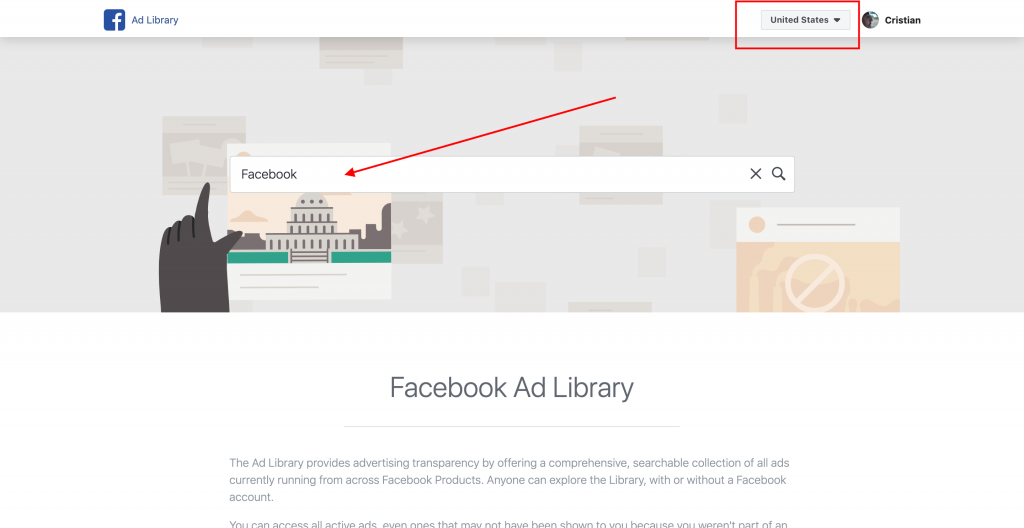
Select the page you want to “spy” and you’ll get to the results.
Page Transparency
You’ll get info like when was the page created, name changes, and some basic stuff about the people in charge of the page.
Politics or issues of importance
If the page had any ads in sensible areas, you’ll see the total amount spent on them. If the page has active ads, you’ll see the amount spend in the last week too.
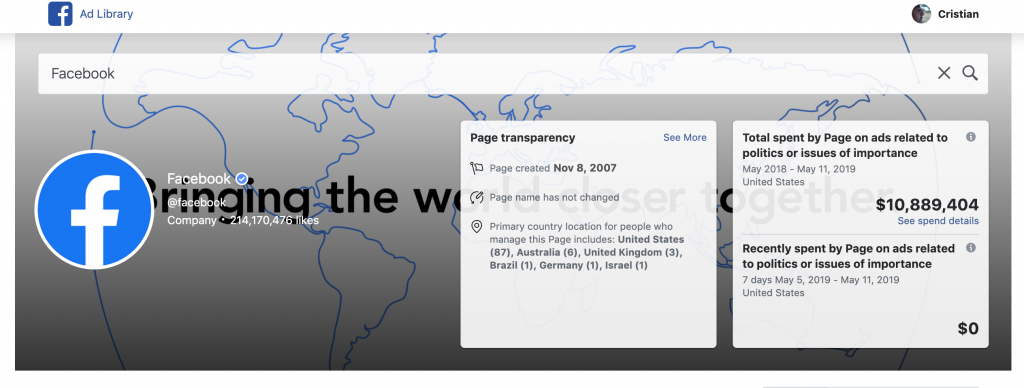
What ads a page is running
Scroll down, and you’ll get to the actual ads results.
There are several filters you can use:
View all ads, or just Political or Issue Ads. “Political ads” can be quite intuitive, but what about “issues of national importance”? Facebook has a help page about them here.
You can also filter by ads status, and in some cases you can select different regions.
Here’s an example using Facebook Page:
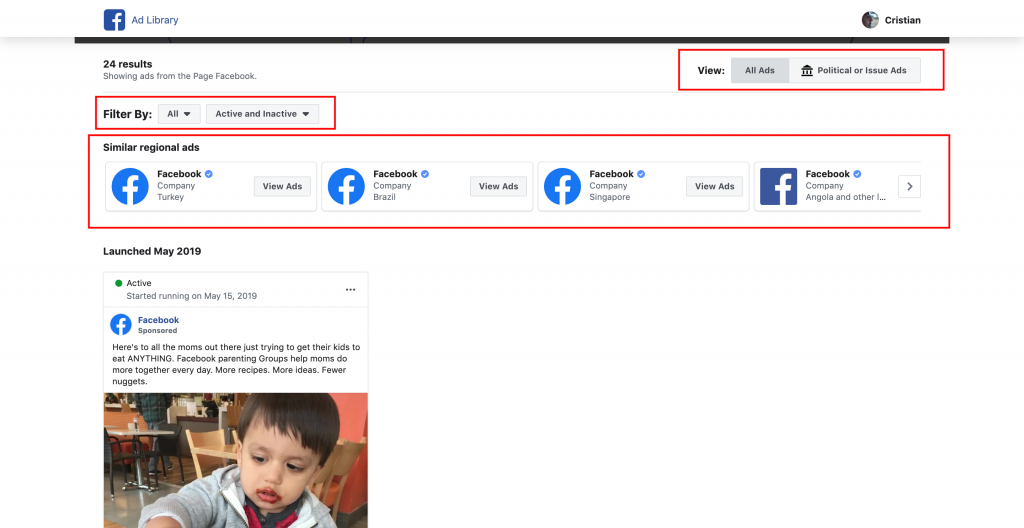
Search by keywords – VERY limited
If you want, you can search for ads by keywords, but the results are limited to political and sensitive issues. So if you’re curious to see ads related to Donald Trump, this will work. If your interests are outside the political universe, this search type will not work.
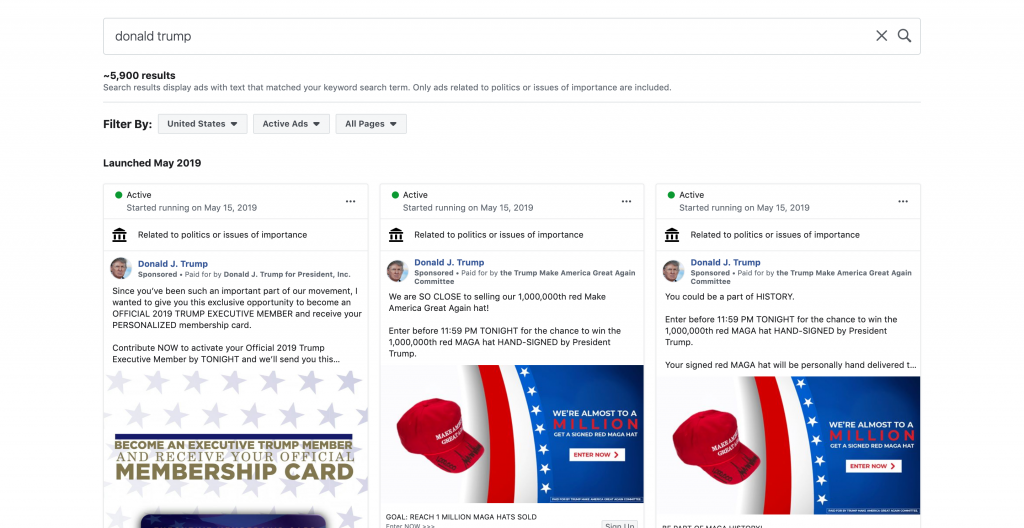
Facebook Page Transparency
Another way to access this tool is to click on the “See more” link in the “Page Transparency” section. A popup will open, with links to the Ads Library results for that page.
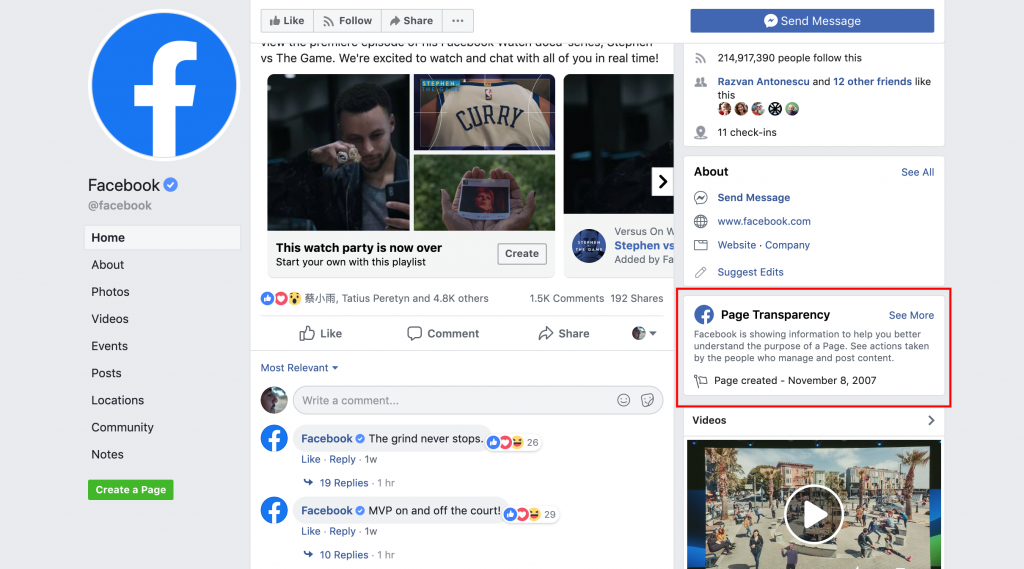
See ads details
At the end of each ad there is a “See ads details” link. It will do little for the “normal” ads, showing just the page description.
For “political and issue ads” you can see the number of impressions and money spent, plus some basic info about who saw the ad.
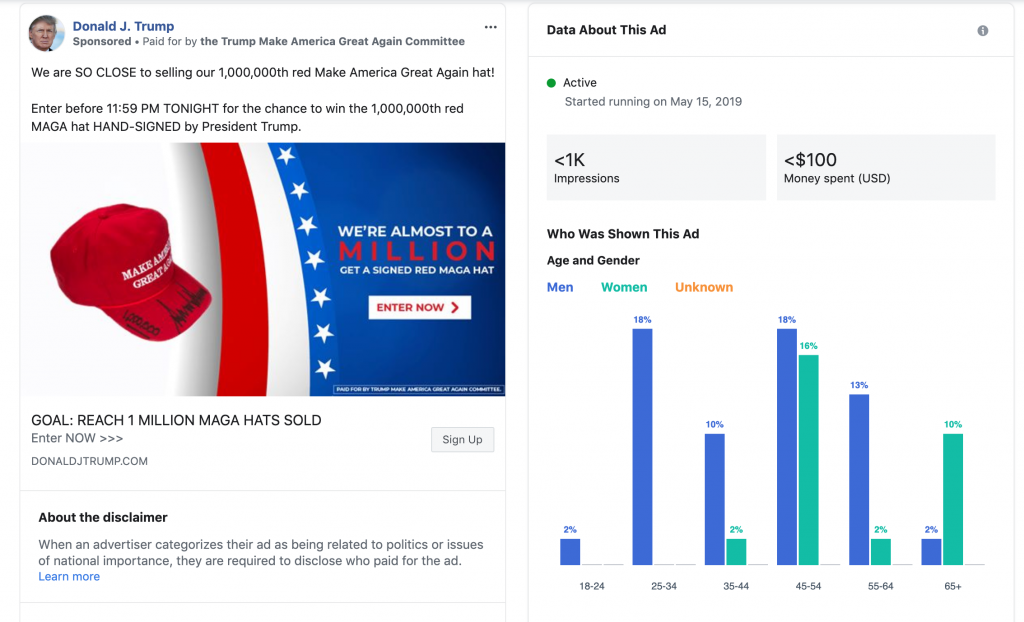
HACK:
Don’t use the tool just to discover ads, check their landing pages as well. The landing page is an important part of any successful campaign, so you might find some hidden gems by doing so.
IMPORTANT FAQ
Can you see what ads a Facebook Page is running?
Yes, you can. Facebook provides this information for any page throught their Facebook Ads Library
Can you see who's in charge with a Facebook Page?
Not really, but you can see the primary country location for people who manage a Facebook Page.
What is Facebook Page Transparency?
Facebook Page Transparency privides information about:
The date the Page was created.
The primary country locations where the Page is managed.
The number of people who manage the Page in each country.
The Page’s previous name changes.
Any Page merges that happen on or after September 6, 2018.
What is Facebook Ads Library?
Facebook Ads Library is a searchable collection of all ads currently running from across Facebook Products.
How much it costs to access Facebook Ads Library?
Facebook Ads Library is FREE and can be accessed by anyone, with or without a Facebook account.
One Response
Thanks for letting us know. I didn’t know that and it’s pretty useful.