How Can We Help?
User-ID
User-ID lets you associate a persistent ID for a single user with that user’s engagement data from one or more sessions initiated from one or more devices.
PixelYourSite Professional is configured to send the User-ID for your Google Analytics property. The User-ID is added for logged-in users. You can turn ON/OFF this option from the Google Analytics page inside the plugin:
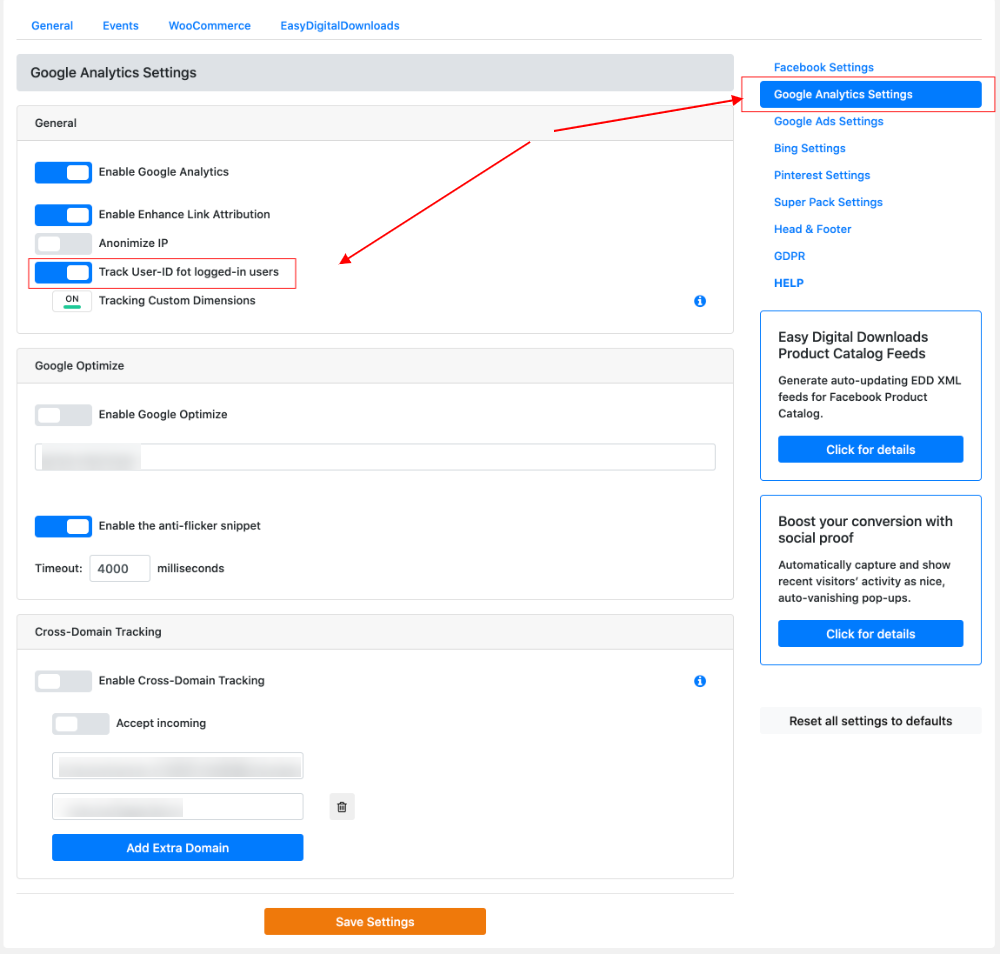
Configure User-ID inside your Google Analytics account
You need to enable User-ID and create a User ID View inside your Analytics property.
- Go to your Analytics account, click Admin, and navigate to the property you want to set-up. In the PROPERTY column, click Tracking Info > User-ID. Follow the steps outlined in the next sections.
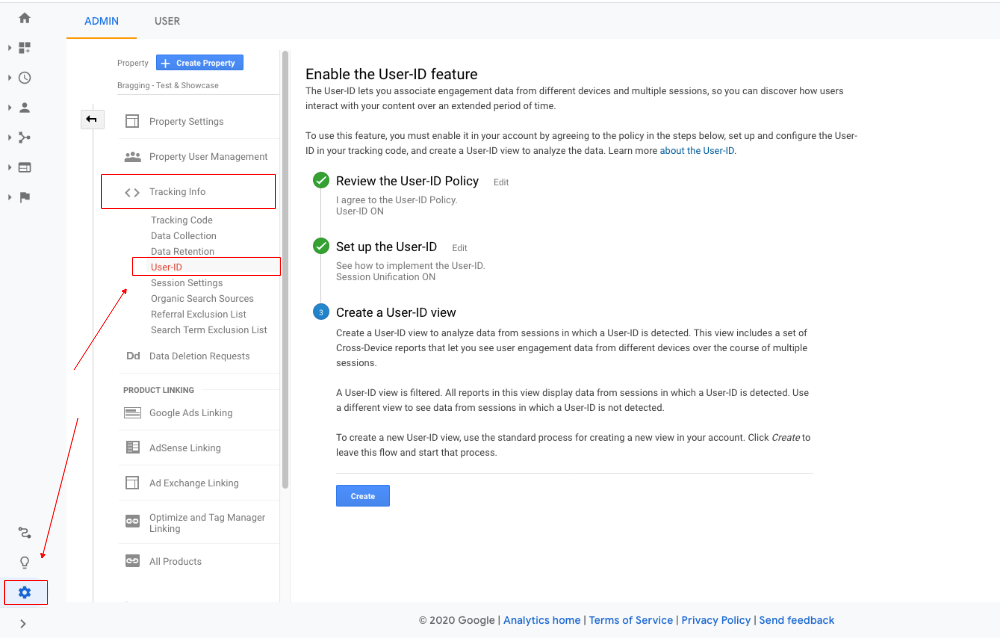
2. Agree to the user policy and click Next.
You will be prompted to update your Analytics code with the User-ID related part. This is already done by PixelYourSite Professional.
Session unification
Session unification lets you associate hits that are collected before the User-ID is assigned with the User-ID when it is assigned, so long as those hits occur in the same session in which the ID is assigned for the first time.
Session unification is on by default.
When session unification is off, only hits that are collected when the User-ID is already assigned are associated with an ID.
3. Create a User-ID view.
User-ID data can appear only in a dedicated User-ID view.
Click Create. Enter a Reporting View Name. You might want to include the term “User-ID” in the name to help you remember that this is a special User-ID view. Select a Reporting Time Zone. Under Show User-ID Reports, set the switch to ON. Click Create.
You can create more User-ID views anytime by following the standard process to create a new view.
User-ID Views can’t be converted to standard views, and standard views cannot be converted to User-ID views. Only new views added to a User-ID enabled property can be designated as User-ID Views.
Google’s official documentation links:
- About the User-ID feature
- Benefits of User-ID
- Set up User-ID
- User-ID limits
- User-ID Coverage report
- Session unification
- User-ID reference
Important: User-ID is supported since PixelYourSite Professional version 7.6.8. If you use older versions of the plugin, please update it.