How Can We Help?
Multicurrency
The plugin works with a number of Multi-currency plugins. You will have a list of all supported plugins when you create/edit a feed. If a supported multi-currency plugin is active, you will have a currency selector.
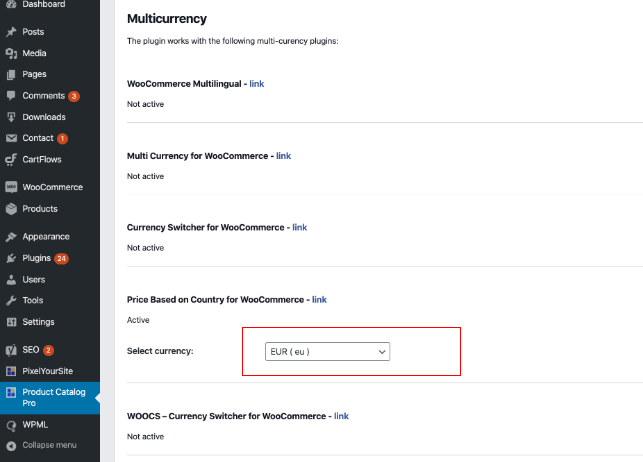
How to use it:
- Create a feed for each the currency you want to use.
- Create a Facebook Product Cataog for each currency and upload the coresponding feed.
- Promote each Product Catalog targeting the coutries/locations relatedo to the catalog currency.
Supported Plugins:
WooCommerce Multilingual – link
Multi Currency for WooCommerce – link
Currency Switcher for WooCommerce – link
Price Based on Country for WooCommerce – link
WOOCS – Currency Switcher for WooCommerce – link