The potential ROI from Facebook ads is huge. But, with so many targeting options, it’s difficult to know where to start.
With remarketing, you start with the people who already know you – either they’ve visited your website, are on your email list, or have taken a specific action in your app or with your brand.
These people act as a “warm” audience, meaning your ads are more likely to convert because you’re not trying to convince complete strangers to buy your product. Instead, your reintroducing returning customers or interested parties to your offer.
Why Laser-Focus Your Remarketing Campaign
Let’s start with some facts and figures.
There are more people using Facebook every single month than people who live in China (that’s a lot if you didn’t know). And, what’s more, there are 22 billion ad clicks per year.
The possibilities with Facebook advertising are ridiculously huge, and is there really a better way to dip your toes in the water than by starting with familiar faces?
Now, you could simply run a set of ads that target everyone that has visited your website. These people know who you are and are familiar with your brand, but with the opportunity to laser-focus your targeting to people who take certain actions or visit certain product pages means you’re way more likely to convert and generate sales.
The Different Kinds of Facebook Remarketing Campaigns
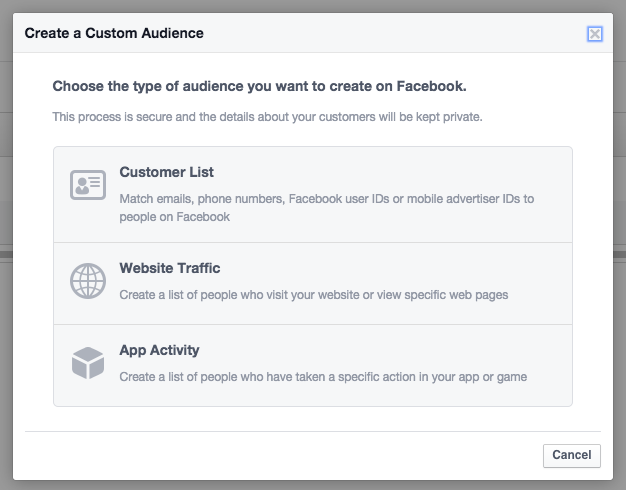
1. Your Customer List
This is one of the most powerful remarketing options in Facebook’s arsenal. With this, you can serve personalized ads directly to the contacts on your email list or those who have already bought from you.
You can export a list of contacts from your CRM or another data storage platform and upload it directly into your Facebook ads manager. This approach can be time-consuming if done manually, and it’s possible that not your emails will be matched with a Facebook user account. The good part is that you can keep the user in the audience indefinitely, something that can’t be done with other types of audiences.
There is an option to automatically import your contacts from MaiChimp and there are several services that can connect your CRM with Facebook automatically.
2. Website Traffic
This is the simplified version of remarketing and the most popular. With this method, you simply retarget people who have visited your site with the help of Facebook’s Pixel.
You just need to add the Pixel to every page on your site and then you can focus on people who have visited certain pages.
The options that you have are quite vast:
- Anyone who visits your website
- People who visit specific web pages
- People visiting specific web pages but no others
- People who haven’t visited in a certain amount of time
- Based on time spent on your site
- Custom Combination – that’s a really powerful option, giving you the opportunity to create Custom Audiences based on pixel events.
You can laser-focus your remarketing campaign to target people with ads that fit where they are in your sales funnel. So, for example, you can target people using a Purchase event pixel (where it tracks users that have purchased a specific item), or you can create an audience based on a Thank You Page URL that shows after someone has signed up for your email list or a freebie.
The great thing about this technique is that it auto-updates. However, your lists are limited to 180 days – so it will only capture people who have taken a specific event action in that space of time.
3. App Activity
Lastly, you can remarket to Facebook users depending on their app activity. You can set this up to show ads to people who have taken certain actions in-app, like abandoned their cart or completed a specific level on a game.
Take it One Step Further
While the three methods discussed above cover the basics of remarketing, if you want to get really specific, you can take your campaign to the next level.
1. Add Custom Audiences to Facebook’s In-Depth Targeting Options
Without the remarketing option, Facebook still has some really detailed targeting abilities, which means, if you want to get really specific, you can combine a certain targeting with your custom audience.
This works well if you have a larger remarketing list but a smaller budget. For example, if you have a custom audience list of around 1,000 contacts but don’t have much more than $100 to spend, you might want to hone in even further on your custom audience list by assigning a certain demographic targeting to them.
As mentioned above, you can get really specific with your Custom Audiences and target them based on specific actions they’ve taken – for example, you can segment based on the visited website, based on the visited URL, or on a custom combination of URL or certain events. The ability to target by Events is particularly powerful because you can create audiences made up of people performing key actions, like signing up for a newsletter, adding a product to a cart, clicking an affiliate link, or making a purchase.
2. Remarket Specific Actions – Custom Combinations based on Events
While the website traffic remarketing tool can target people who have visited certain pages, there’s a way you can get even more specific.
With the Pixel Your Site plugin, you can fire events like on-page-load and dynamic events, like clicks, page scrolls, and mouse over activities to record data. You can then create custom audiences from the specific actions people take on your site and serve them relevant ads.
3. Lookalike Audiences
Lookalike audiences are another key tool you can tap into if you want to create a laser-focused ad campaign that’s high-converting.
Lookalike audiences are basically cloned versions of your relevant audience that expand your reach to those outside your list, website visitors, or app users.
By layering your custom audiences with lookalike audiences, you can serve ads to people who already know you along with people who take similar actions and have similar interests as those on your custom list.
This works well if you have a small custom audience list, or if you simply want to reach more people who you know are likely to be interested in your offering.
4. Dynamic Ads
The power of Facebook doubles with dynamic ads. Dynamic ads look like other link ads or carousel ads that are found all over Facebook but, instead of you taking the time to create individual ads, Facebook puts them together for you based on what each individual user is looking for, has searched for, and is interested in.
These are particularly useful for eCommerce sites. But, in order to kickstart dynamic ads, you need to create a specific Pixel set-up on top of the main Pixel (if you are on WooCommerce or Easy Digital Downloads, the PixelYourSite plugin does this automatically). Additional to the specific pixel set-up, you also have to create a Product Catalog (we have a WooCommerce Product Catalog feed plugin too).
When you do Dynamic Ads, or Promote a product catalog campaign, you can target people who have taken specific actions using one of the Event Pixels, like ViewContent Event, AddToCart Event, and Purchase Event.
Facebook will then show dynamic ads to people who have taken these actions.
Things to Consider BEFORE You Run Your Laser-Focused Remarketing Campaign
Before you even start planning your laser-focused remarketing campaign, it’s important to know what your goal is.
Think Strategically About Your Goal
What do you want to achieve with your campaign? It’s likely you’re looking for conversions, but how many conversions do you want? When do you want them by? Do you have a specific revenue target in mind?
These are all questions you need to ask before you begin thinking about custom audiences, Pixels, and personalized ads.
Why? Because these goals will fuel how long you run your ad for, how much budget you set aside, and what kind of custom audience you want to target.
For example, if your aim is to sell a certain amount of stock in a week, you’re better off targeting people who have already bought from you than cold audiences that need to take some time to get to know who you are.
And think about who you’re marketing to, as well.
Within the Ads Manager, you can set up timeframes and schedules that fire out your ads at different hours in the day. So, if you’re targeting business managers, serving them ads between 9-5 Mon-Fri might reap better results than serving ads 24/7.
Facebook really is a powerful tool for reaching people who are ready to buy from you. It’s all about tapping into their needs and their position in the sales funnel.
This might seem like an impossible concept, but with laser-focused remarketing campaigns, it’s easy and completely do-able.