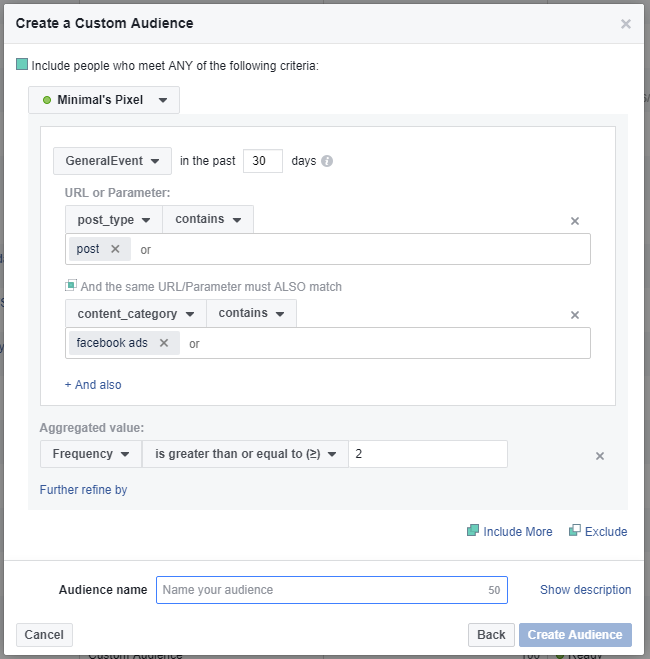PixelYourSite will automatically fire events on key actions like page view, clicks, video views, comments, forms, searches, user registrations, or AdSense clicks. These events will be packed with useful parameters. You can also configure your own events with zero effort.
What are Facebook Pixel Events
The events are parts of the Pixel Code that send Facebook information about an important action on your site. You can use the events to optimize your ads, to create custom conversions (CC), custom audiences for retargeting (CA), or to track your ads’ results within the ads reports. They are also useful for Facebook Analytics.
What are events parameters
Event’s parameters send additional info about a particular event, like value, content name or type, traffic source, category, or tags. Some parameters like value and currency will be used for your ads reports, others are required for Dynamic Product Ads (DPA), and all parameters can be used for Custom Audiences (CA) or Custom Conversions (CC).
Make Custom Conversions and optimise your ads for them
The ClickEvent, the WatchVideo, and Download events are best suited for this approach, letting you optimize for all kinds of actions like newsletter or seminar sign-ups, and of course, video views.
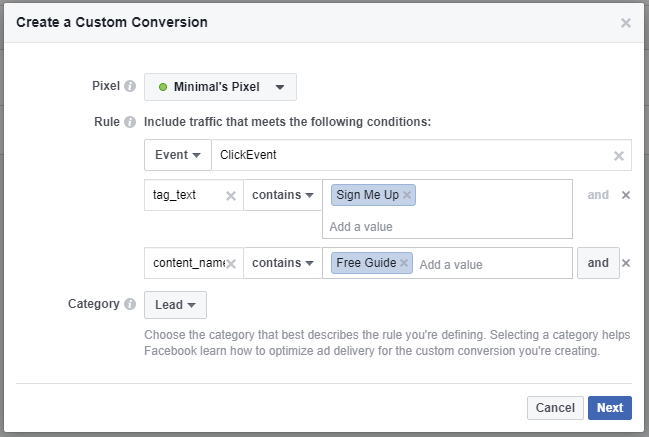
Make Custom Audiences for your retargeting campaigns
Using the GeneralEvent and its parameters, you can have some incredible accurate and targeted Custom Audiences.
All the other events can be used for Custom Audiences, depending on your own goals. You can retarget people that made searches, commented, downloaded something, or submitted a form.