How Can We Help?
Configure Conversion API Events (former Server-Side Events)
You can find more about Facebook Conversion API on our dedicated page: CLICK HERE
The plugin can send all the automatically triggered standard events directly to Facebook’s servers, bypassing the browser’s limitation, or ad-blockers.
This feature is called Conversion API and it was known initially as Server-Side Events.
PixelYourSite Professional sends ALL events using both the browser and the Conversion API.
This is how you start sending Conversion API Events:
1. Create your access token
Go on the top menu, click to open, and click on Events Manager.
You can also go directly to this link:
https://business.facebook.com/events_manager/
Click on your pixel ID, and on the Settings link in the left side menu.
Scroll down until you see the “Server-Side API for Web” section. Click on “Create Access Token” and follow the steps.
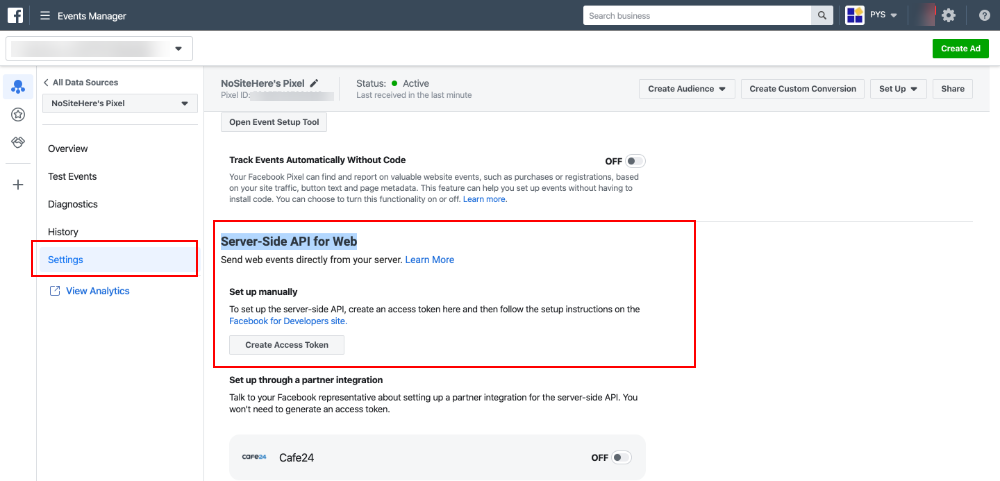
You’ll be prompted to select the pixel, create/select the app, and to create/select a user. You will be given a token. Click on the token to copy it.
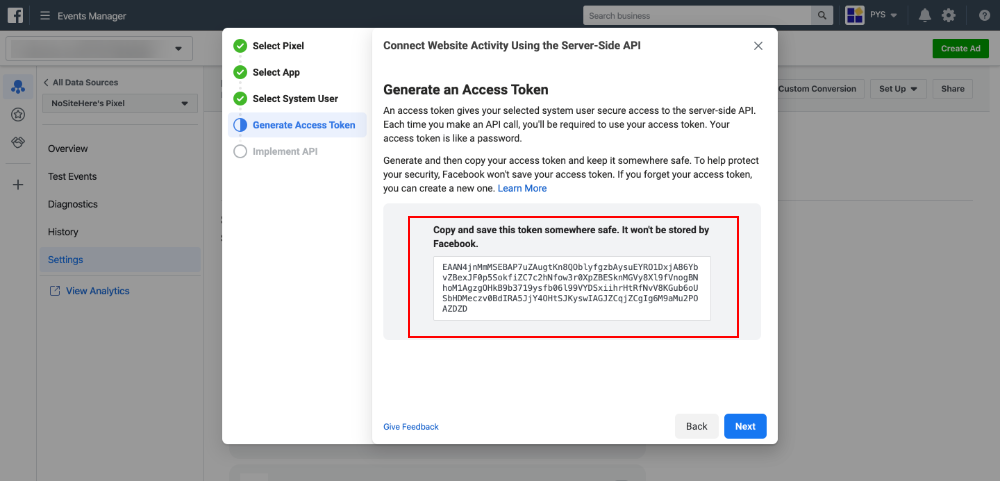
2. Add the token inside your PixelYourSite plugin
Open PixelYourSite’s main page (Dashboard) and paste the token in the dedicated field. Check the box on top of the filed, and save the new settings.
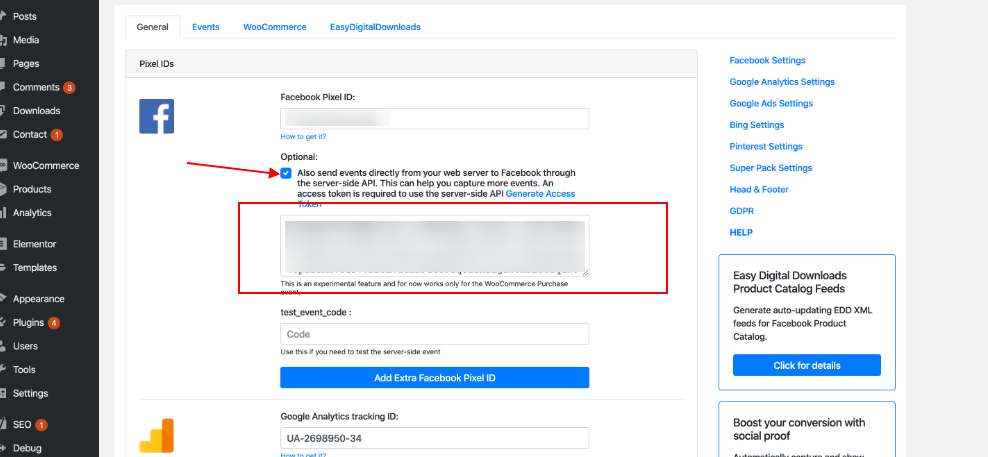
Test the server-side events
Go back to your Events Manager, and click on Test Events. Click on Server. You will be given a code.
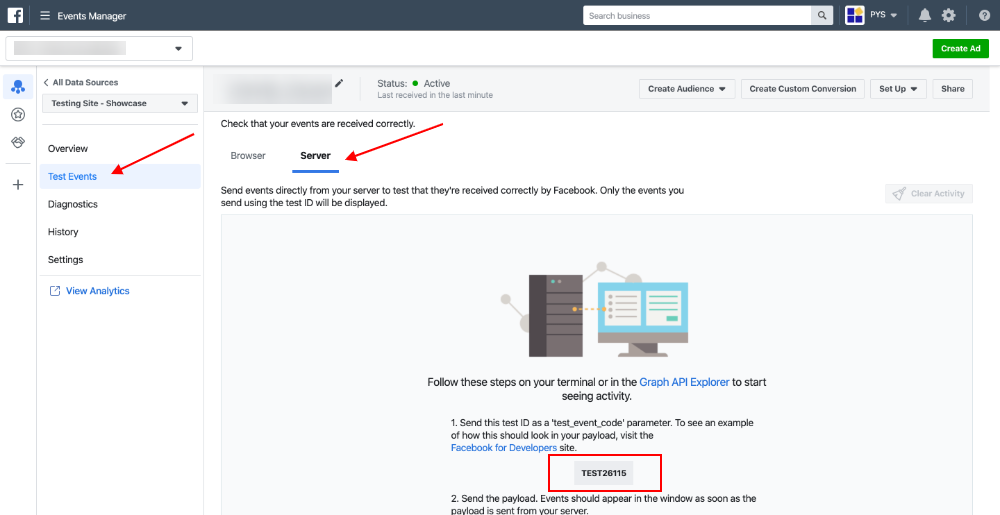
Copy this code, and return to PixelYourSite dashboard. Paste the code in the special field and Save.
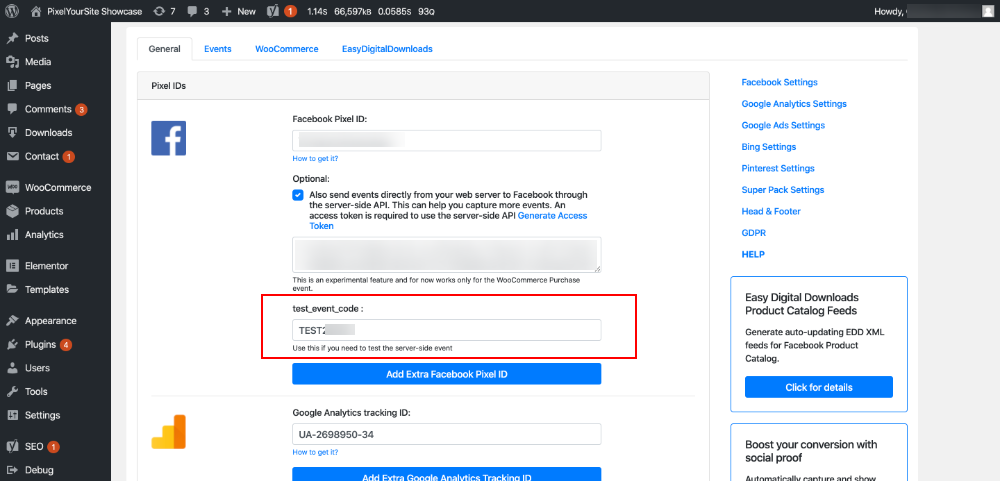
Do a WooCommerce test transaction and check the Events Manager > Test Events > Server report.
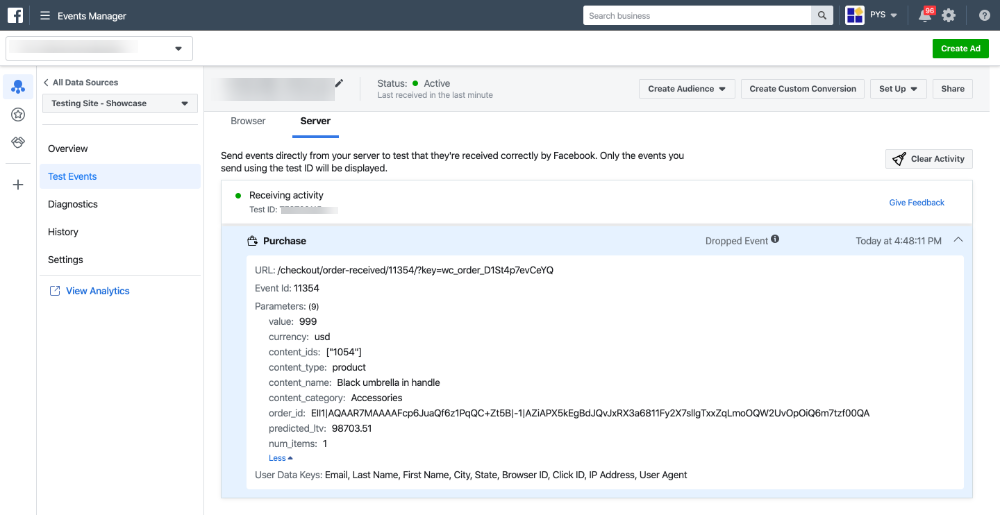
IMPORTANT: remove the test code after testing.
What about double reporting
As you may notice, the plugin will send both the browser and the server-side Purchase events. In this case, the server-side event acts like a backup for when the browser can’t work as expected.
In order to avoid double reporting, we sent a unique event_id parameter. Facebook uses it to de-double reporting transactions.
The server-side events are not reported by the Pixel Manager if there is a browser event with the same event_id and the same name. These events work as a back-up for the normal browser events.
Privacy concerns
The server-side event uses data you collect from your customers. This data is hashed and sent to Facebook.
If you use one of the integrated cookie consent plugins or any other plugin that uses our dedicated GDPR filters, we will look for users’ consent before sending this event. So users that declined cookie tracking will not trigger the server-side event either.
You should consider updating your privacy terms to reflect this new feature.